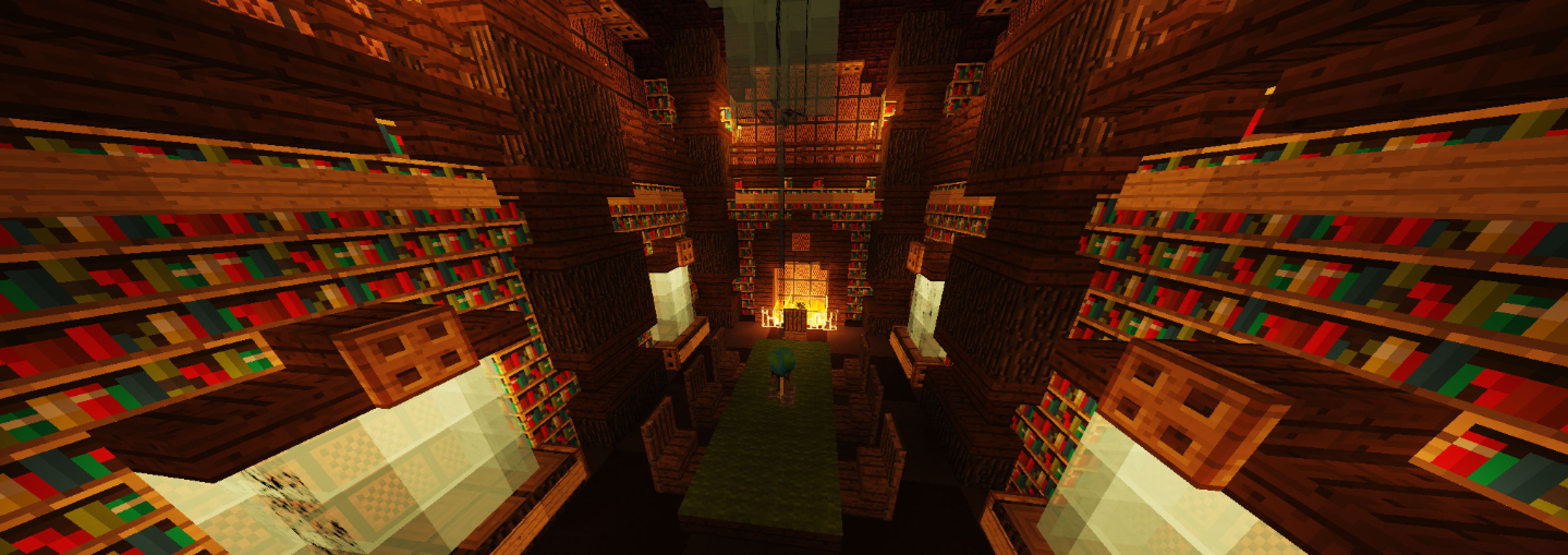
Below are useful commands that can be used on multiple servers. Depending on the server, some may require a specific in-game rank, perk, donator rank or the completion of a specific task.
The list of commands is not complete as many commands relate to specific Features that are covered elsewhere. In some cases multiple commands may perform the same function on different servers. In those cases we attempt to list the most common command.
If the command you are looking for is not here, please check the Donotor Perks, Player Commands and server specific articles for the server you are playing. You should also check the Features section for information on common features shared across servers.
¶ Getting Help
Please refer to the article on Getting Help for more information.
/help- Opens a GUI where you can look at FAQ, features, commands, and etc.
/wiki- many servers utilize this command to provide information on various features
/helpop- request assistance from in-game staff
/report- report a hacker, cheater, scammer etc
/updates- shows recent server updatesIf requesting a server reboot, including information from the below is useful:
/rebootor/nextreboot- This allows for you to check how much time there is until the next server reboot
/tps- Check TPS from 5s, 10s, 1m, 5m, 15m and CPU Usage from last 10s, 1m and 15m
TIP: Use
/staffto see which staff are currently in-game. Please keep in mind that staff rarely "ignore" your helpops, but may be dealing with another issue or helping another player. If you feel your issue is not being addressed, please use other means of Getting Help.
¶ ManaCube Store Commands
For information on how to use the store and the various items available, please check the article on the ManaCube Store
/store- Displays current items/perks the ManaCube Store is selling
/gkit (name)- Claims a specific store kit
/patron- Check the sum of your store purchases and how close you are to Patron
¶ Player Interactions
Feature such as Marry, Hugs, Feelings are covered in detail in other articles. Please refer to those for additional commands.
¶ Friends
/fr list- Lists all of your friends
/fr add (username)- Sends a friend request to the specified player
/fr accept (username)- Accepts a friend request
/fr acceptall- Accepts all friend requests
/fr listrequests- Lists all of your friend requests
/fr deny (username)- Denies a friend request
/fr denyall- Denies all friend requests
/fr remove (name)- Removes a friend
/fr settings- Options to change your friend settings
¶ Messaging
/fr msg (username) (message)- Sends a private message to a player you are friended with.
/msg (username) (message)- Sends a private message to a specific player
/r (message)- Replies to the last message you received
/chathide- Hides all messages sent by players in chat. Messages sent via/msgare still shown
/chatshow- Shows all messages sent by players in chat. Turns off/chathide
/chatfilter- Allows you to toggle the chat filter, and configure your own personal chat filter
/mail send (name) (msg)- Sends a message to a player that is online or offline that they can
view by checking their mail
/mail read- Displays all of the current mail that was sent to you
/mail clear- Clears all of the mail that you currently have
¶ Player Info
/list- Shows all of the players currently on the server
/seen (username)- Checks the last time a player has logged onto that specific server
/realname (nickname)- Returns the in-game name of a nicknamed player
/stats (username)OR/whois (username)- Shows players server specific stats
/manalevel info (username)- Shows ManaLevel for specified player
/profile (username)- Opens the profile for that player
NOTE: Not all player interactions are positive. Please keep in mind that you are able to
/ignore <ign>those players who are annoying, but not quite bad enough to get staff involved. Of course, you can always request help in-game with/helpop.
¶ Economy/Currency Commands
Detailed information on Auction House, Trading, Coinflip, and Lottery commands can be found in the Currencies & Economies article. The commands relating to various currencies are also described in that article.
/sell hand- Sells the item in your hand to the in-game shop
/sell all- Sells all sellable items in your inventory to the in-game shop
/shop- Opens the in-game shop GUI
¶ Kit Commands
/kits- Shows all current kits (you may not have unlocked some)
/kit <name>- You can redeem the specific kit
/gkit (name)- Claims a specific store kit (Must have Elite Rank)
/previewkit <kit name>- preview the specified kit
¶ Navigation Commands
Navigation between servers is down with the /<server name>. So, for example to go to hub, the command would be /hub. To then go to Factions, the command would be /factions.
TIP: You can travel to the spawn of each game mode with
/spawn. This can be useful if you get stuck in a block, set your Parkour checkpoint mid-air or for just exploring the tutorials and NPCs at spawn.
¶ Homes
/home <name>- Teleports you to the location of a specific set home
/homeor/homes- If you have multiple homes lists their names. If you have one home, teleports you to that location
/sethome <name>- Sets a home in your current location that you can teleport back to in the future
/delhome <name>- Deletes a specific home
¶ Teleportation
/tpa <player>- Sends a teleport request to a player to go to their current location
/tpahere <player>- Sends a teleport request to have a player come to your current location
/tpacceptor/tpyes- Accept an incoming request
/tpdeny- Deny an incoming request
/tpcancel- cancel a tp request
/tptoggle- Disables teleportation requests
¶ Warps
Useful warps on each game mode will be covered in Player Commands section for that server.
/warps- Shows list of all Public Warps
/is warpsOR/p warps- Shows list of all Island or Plot Warps
/mywarps- Lists your Public and Private warps
/setwarp (warp name)- Creates a Public Warp
/delwarp (warp name)- Deletes a Public Warp
/psetwarp (warp name)- Creates a Private Warp
/pdelwarp (warp name)- Deletes a Private Warp
/pwarp add (private warp name) (username)- Add a player to a Private Warp
/pwarp remove (private warp name) (username)- Removes a player from a Private Warp
¶ Custom Enchants
Detailed information on the Custom Enchantments for each game mode are covered separate articles for Factions, Islands, KitPvP, Olympus, Skyblock and Survival.
/ceor/enchanter- Allows you to buy custom enchants to apply to weapons or armor.
/blacksmith- Opens a menu where you can combine custom enchantment books for higher leveled enchants.
/tinkerer- Trades in custom enchantment books for a chance to receive Success Magic Dust.
¶ Duel Commands
Duels are a feature on Factions, KitPvP, and Skyblock that enable a player to challenge another to a 1v1 duel in a private arena. When challenging a player to a fight, you are able to choose the kit, map and stake money. If you would like more information on the duel system and commands, the duels page has a more detailed explanation.
/duel- Shows duel commands
/duel (player) (amount)- Sends a duel request to specific player for optional wager
/duel (accept:deny) (player)- Accept an incoming duel request
/duel stats (name)- View duel stats on a player
/duel toggle- Toggles duel requests
/duel top (wins:losses)- View leaderboards for duels
¶ Kilton
Kilton is a merchant that will allow you to trade in mob heads for souls to purchase exclusive items. More information on Kilton and its features can be found in the Kilton article.
/kilton- Opens up the Kilton menu
/kiltonshop- Opens the GUI for the Kilton Shop
/slayer- Displays the Slayer menu to upgrade your slayer level
¶ McMMO
McMMO is a skill system on Islands, Skyblock, and Factions where you gain experience the more a tool or weapon is used, or the more times an action is performed. The various types and uses of mcMMO are covered in the mcMMO article.
/mcmmo- This brings up a GUI where you can view information on mcMMO.
/mcstats- Brings up a list of what mcMMO actions you can take as well as what your mcMMO credits are from.
/mcnotify- Toggles your mcMMO notifications on and off.
¶ Rewards
/cowOR/dailyrewards- When you sync to the ManaCube Discord and the ManaCube Forums, you can get Daily Rewards.
¶ Temp Flight
/tf- Activates tempfly to let you temporarily fly
/tf time- Checks how much time left you have for using tempfly
/tf pay- Pays another player tempfly, usually traded in exchange for mana or items
- [ -s ] - Seconds
- [ -m ] - Minutes
- [ -h ] - Hours
For example, /tf pay (name) -h 5 would send 5 hours of tempfly to a specified player.
¶ Player Cosmetics
Player cosmetics are explained fully in the the Character Cosmetics article.
/aura- Activates aura particles that revolve around your player.
/trails- Opens the GUI for all trails, and the option to remove all trails being used.
/hatsor/wardrobe- Displays all possible custom textured hats, back items, and hand items available on Manacube to wear.
/glow- If you have unlocked a glow, you can equip this to make yourself glow that color.
/cosmetics- Opens the cosmetics menu GUI, where there is a variety of cosmetics to choose from.
/emotes- Opens the menu with all the possible emotes that you can use as your new head.
/usepack manacube- Allows you to use the manacube texture pack. (It will not override your current texture pack)
¶ Chat Cosmetics
Titles, chat colors, nicknames and more are covered in the article on Chat Features
/title,/tagsOR/titles- If you have any titles, you can equip them (one at a time) and it will be displayed next to your in-game name (IGN)
/pins- If you have any pins unlocked, you can equip them where they will appear next to your IGN in game, in chat and in tab.
/statuses- If you have any statuses unlocked you can equip them where they will appear above your head.
/color- Changes the color of your chat when you send messages
/sb toggleor/sb onand/sb off- Toggles the featherboard (the sidebar).
¶ Character Cosmetics
Pets, Trails, Disguises and more are covered in the article on Character Cosmetics
/pets- Allows you to summon a mob to follow you around as you explore the server. These pets cannot be used for any game play advantages, but can be a neat accessory if you choose it to accompany you.
/trails- Allows you to have a trail follow you while walking in game. Includes Wings Builder, Block Trails, Particle Trails, and Rain Trails and more.
/disguises- Opens a GUI menu where you can choose a mob to desguise yourself as, such as a chicken or cow.
¶ Social Media
/discord- Gives you a code to sync your Minecraft Account in the Community Discord.
/link- Allows you to link your Minecraft Account to your Forums Account.