
¶ What is a Patron?
Patron is a rank given to players who have supported the server substantially. Patron is awarded to players who have spent atleast $1,000 USD. Patron+ is awarded once a player has spent more than $2,000 USD cumulatively.
¶ Claiming Patron
Patron can be claimed in-game through the use of a command. To claim patron, players can do /patron and click on the "Crown". To claim patron on Creative or Parkour, you will need to make a Support Ticket on the Forums.

To claim patron on Discord, players will need to go to the #bot channel and type !unsync. After doing so, players will be able to sync to the Discord again and their in-game ranks will update.
Players' ranks will automatically update on a regular bases. There is nothing players will need to do to claim their Patron rank on the forums.
NOTE: If you have any issues with receiving your rank, please create a Support Ticket or use other means of Getting Help.
¶ Benefits
¶ In-Game
-

Global VIP rank
-
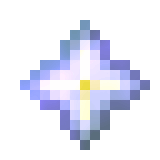
Patron Prefix
/prefix

-

Patron Crown
/wardrobe
-

Patron Crown Pin
/pins
-
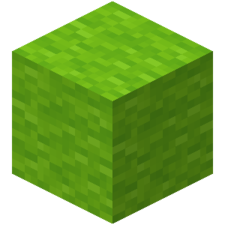
Green Glow
/glow
-
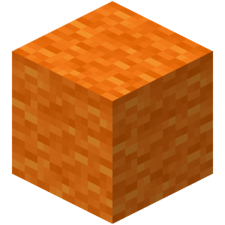
Patron Chat Color
/color
-

Monthly Promotional Key
/keys
-

Access to Patron Chat (
/pcto toggle on or off)
Warning: Using Patron Chat while muted is a form of mute evasion and can be punishable.
-

Inherits all Patron perks
-

Global VIP+ Rank
-
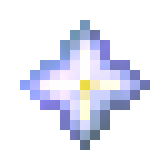
Patron+ Prefix
/prefix

-
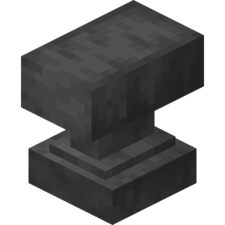
Custom Patron+ Hex
/prefix

¶ Discord
- Exclusive Text Channel
- Exclusive Discord Forum
- Exclusive Voice Channel
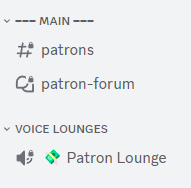
- Custom Color Prefix
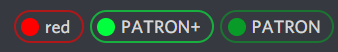
Note: To receive a custom color prefix you will need to contact an Admin or make a Support Ticket.
- Top Donator Tag
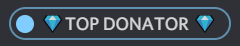
¶ Forums
- Forums Role


¶ Patron List
A list of our current Patron/Patron+ members is available on the Forums.