
Many player commands are the same across all game modes. These commands are covered in the Common Commands article.
The commands associated with specific ManaCube features, such as Ancient Trials, Kilton, Chat and Character features, etc. are covered in those specific articles.
Commands that are more specific to Olympus are covered below.
¶ Getting Help
See also Help Commands and Getting Help articles.
/tutorial- Lists some helpful commands. You can view our get started section for more information.
/helpor/wiki- Will provide you with additional information about commands.
¶ Tutorial
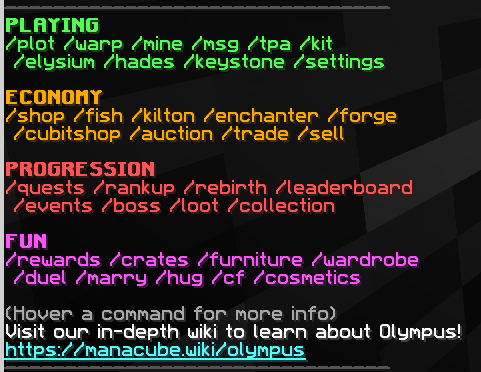
¶ Basic Commands
/rankslist- Displays the list of prison ranks, from Mortal to Olympian.
/rankupor/ru- Allows you to rankup and proceed to the next Prison Rank. Costs a specific amount of money and block amounts depending on what rank you are ranking up to.
/stats- Player stats
/keystone- Opens GUI for Olympus keystone.
/teleporteror/warps- Opens a GUI for all warps and places you can teleport to.
/warp (warp name)- Teleports you to a selected warp.
/furniture- Opens GUI for purchasing and accessing stored furniture.
/wardrobe- Opens GUI for custom head, hand and back gear.
/leaderboard,/lb- Opens leaderboard GUI.
/p top- Shows the top 10 plot owners with the most bought levels (All-Time).
/kilton- Opens Kilton shop GUI.
/forge- Opens GUI for forging mob spawners.
/fish- Opens fish GUI for fish log, shop or sell.
/ce- Opens Custom Enchant GUI.
/loot- Brings up a GUI to see all Mana Monsters and Boss information.
¶ Rebirth and Prestige Commands
/rebirth- Opens the rebirth menu to rebirth and ascend. You will receive 1 rebirth point when you rebirth.
/rebirthshop- Opens the rebirth shop GUI where you can use rebirth points to buy perks, titles or items.
/ascension- Opens the Ascension menu to ascend.
/ascendshop- Allows you to open a GUI where you can view
/milestones- Opens the menu to complete various milestones.
/trials- Allows you to go to the trials lobby to complete the Ancient Trials. You will need to complete Trials for Athena's rebirth.
/hugback- Automatically hugs the last person that hugged you. Can be purchased from/rebirthshop
/heal- Completely restores your health and hunger bar. Can be purchased from/rebirthshop
/smite <name>- Strikes a specified player with a lightning bolt.
/warp elysium- Teleports you to the Elysium World where you can complete tasks and rebirth quests.
/mergetools- Merges the tools in your inventory
¶ Player Interaction
Marry, Hugs, Feelings and additional features are detailed in other articles. Basic player interaction commands are explained in Common Commands
¶ Currency & Economy Commands
Detailed information on Chest Shops, Auction House, Trading, and Coinflip commands can be found in the Currencies & Economies article. The commands relating to various currencies, such as Mana are also detailed there.
/sell- Sells ores and blocks in your inventory from the mines for money.
/shopor/shopgui- Shop where you can purchase blocks, farming items, etc.
/p bank- Deposits mana into a shared bank between your plot members.
¶ Custom Enchants
Detailed information on the Olympus Enchantments are covered elsewhere.
/tinker- Opens the Tinker menu to trade in custom enchantments for mystery dust.
/blacksmith- Opens the Blacksmith menu to combine custom enchantments and success magic dust.
/alchemist- Opens the Alchemist menu to combine custom enchantment books of the same level.
/ce- Allows you to purchase custom enchantment books with XP.
/enchant <enchantment name>- Tells you what a specific custom enchantment does.
¶ Storage Information
/backpack- Once purchased for 175,000 mana, it opens up a backpack that’s used for extra storing or for extra ores to go into while mining. It is not affected by the Autosell enchant.
/enderchestor/ec- Opens your enderchest storage.
/pv (#)- Opens your player vault to access at any time.
/ci- Clears your entire inventory.
/plot vault- Displays plot vault (must be standing on the plot to access).
¶ Plot Commands
A complete list of plot commands can be found in the Olympus Plot World Article
/p infoor/p who- Check information about the plot you are in (Name, leader, members and level).
/p invite(player) - Invite a player to your plot.
/p uninvite(player) - Revoke a plot invitation for that player.
/p accept (player)- Accept a plot invitation from another player.
/p delete- Deletes the plot you currently own and have selected.
/p leave- Leave the plot you are currently in and have selected.
/p chat- Toggles plot chat.
/p chat (message)- Sends a message to plot chat.
/p top [#]- Lists the top plot for that page.
/p level- Opens GUI for plot levels. Either level up by 1 level or by 10 levels.
/p level #- Upgrade your plot a desired amount of levels.
/p level max- Upgrade your plot as high as your balance allows
/p upgrade- Opens GUI for all plot upgrades.
/p like (plot name)- Gives a like to the named plot.
/p unlike (plot name)- Unlikes the named plot.
/p likes- Shows how many likes your plot currently has.
/p teleport- Teleports you to the plot home you have set.
/p setspawn- Set spawn point on that location.
/p sethome- Sets a home for your plot.
/p home- Teleports to your plot home.
/p changename (newName)- Change the name of your plot. (Requirement: Name change tokens)
/p setbiome- Brings up GUI allowing you to change your plots biome.
/p setweather- Brings up GUI allowing you to change your plots weather
/pquests- Opens up the GUI for you to complete and claim rewards for plot quests.
¶ Permission Commands
/por/p manager- Opens GUI for plot management.
/p members- Lists all the members in the plot you are in and have selected.
/p coop (add/remove) (player)- Add a player as a co-op to your plot.
/p setrole (player) (role)- Set a role for a member in your plot (Member, Mod, Admin and Coleader).
/p transfer (player)- Gives leadership to a member of your plot.
/p remove (player)- Removes the player from your plot.
/p settitle (player) (title)- Sets the title of a plot member that will appear in plot chat..
/p logor/p logs- Shows most recent logs for all the members in your plot.
/p kick (player)- Kicks the member from your plot.
/p ban (player)- Bans the player from your plot.
/p unban (player)- Unbans the player from your plot
/p bans- Lists all the members that have been banned from your plot.
¶ Event Commands
/events- Use this command to view all server events and times.
¶ Last Player Standing
The "Last Player Standing" event is a PvP competition to see who will be the last remaining player. The final 3 players remaining will fight for places on the leaderboard! Only the top 3 will receive prizes.
/lps join- Joins the arena
/lps leave- Leaves the arena
/lps spectate- Allows you to spectate LPS
/lps leave- Leaves spectating LPS
¶ Magic Pond
Catch unique and rare items at the magic pond!
/warp pond- To teleport to the Magic Pond
/kit fishingrod- Gives you a fishing rod to catch items with
¶ Bosses
Fight custom bosses and complete quests for legendary rewards! The top 3 damage dealers will receive better rewards but everyone on the leaderboard will get a reward regardless!
/warp boss- Warps to the boss arena and leaderboards
/bosses- Opens the boss GUI