
¶ Plot World
You are able to create a plot by doing /plot. With your plot you are free to build anything that your heart desires as long as it conforms with Manacube Rules. The possibilities are almost endless, you can either build a cactus farm, make a mob grinder, or build to express your creativity!
Crop and Mob drops will sell for less. You will be required to make some crop farms in order to rebirth,

You can only have 1 plot per player. If you are the plot owner, you are able to invite other players to your plot by doing /plot invite (ign). You can still help or have other players help you without being added to the plot by doing /plot coop add (ign). If you add the wrong person or wish to remove the player you can do /plot remove (ign) or /plot coop remove (ign)
NOTE: Any attempt to bypass or twist plot boosting rules is not allowed, failure to follow these rules can result in a ban from leaderboards, payouts, and a local ban from the realm.
You can purchase the ability to add extra plot members, the ability to set extra plot warps, and change the name of your plot through the command /cubitshop and then click the Miscellaneous section.
By default you can add up to 9 other members, 10 plot warps and you can change your island name three times before you will need to purchase the additions.

¶ Plot Upgrades
Plot upgrades allow you to maximize the amount of money you make and improve the efficiency of your farms on your plot. The upgrades are purchased with Mana and plot level is also required. You can access the upgrade options through /plot by clicking on the 'upgrades' icon or with /plot upgrades.

Each tier upgrade within a category costs more Mana than the previous tier and has a higher plot level requirement before being able to unlock it.
¶ Plot Upgrades and Their Costs
The available Plot Upgrades cost in Mana and the Plot Level requirements are shown below. The categories are Crop Growth, Max Spawners, Max Hoppers, Mob Loot, Mob XP Multiplier and Mob Spawning.
¶ 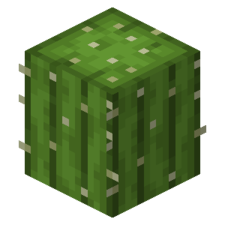 Crop Growth Multiplier
Crop Growth Multiplier
| Upgrade | Cost in Mana | Required Plot Level | ||
|---|---|---|---|---|
| Default Value | 1.0X | |||
| Upgrade 1 | 1.1X | 25,000 | 8 | |
| Upgrade 2 | 1.2X | 75,000 | 85 | |
| Upgrade 3 | 1.3X | 150,000 | 120 |
¶ 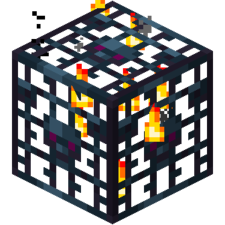 Max Spawners Upgrade
Max Spawners Upgrade
| Upgrade | Cost in Mana | Required Plot Level | |
|---|---|---|---|
| Starting Level | 5 max | ||
| Upgrade 1 | 10 Max | 10,000 | 9 |
| Upgrade 2 | 20 Max | 30,000 | 42 |
| Upgrade 3 | 30 Max | 75,000 | 69 |
| Upgrade 4 | 40 Max | 100,000 | 105 |
| Upgrade 5 | 60 Max | 100,000 | 200 |
¶ 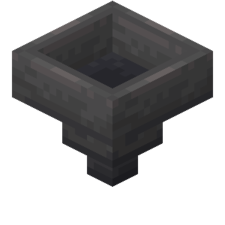 Max Hoppers Upgrade
Max Hoppers Upgrade
| Upgrade | Cost in Mana | Required Plot Level | |
|---|---|---|---|
| Default Value | 50 | ||
| Upgrade 1 | 80 | 5,000 | 7 |
| Upgrade 2 | 125 | 7,000 | 13 |
| Upgrade 3 | 175 | 15,000 | 28 |
| Upgrade 4 | 250 | 22,500 | 50 |
| Upgrade 5 | 350 | 35,000 | 75 |
| Upgrade 6 | 450 | 45,000 | 125 |
¶ 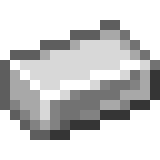 Mob Loot Upgrade
Mob Loot Upgrade
| Upgrade | Cost in Mana | Required Plot Level | |
|---|---|---|---|
| Default Value | 1.0X | ||
| Upgrade 1 | 1.1X | 20,000 | 20 |
| Upgrade 2 | 1.15X | 45,000 | 30 |
| Upgrade 3 | 1.2X | 85,000 | 55 |
| Upgrade 4 | 1.25X | 150,000 | 90 |
| Upgrade 5 | 1.35X | 250,000 | 225 |
¶  Mob XP Multiplier
Mob XP Multiplier
| Upgrade | Cost in Mana | Required Plot Level | |
|---|---|---|---|
| Default Value | 1.0X | ||
| Upgrade 1 | 1.1X | 10,000 | 35 |
| Upgrade 2 | 1.25X | 30,000 | 45 |
| Upgrade 3 | 1.5X | 75,000 | 70 |
¶ 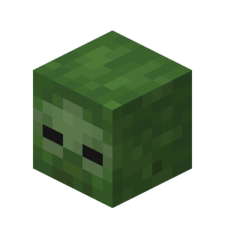 Mob Spawning Upgrade
Mob Spawning Upgrade
| Upgrade | Cost in Mana | Required Plot Level | |
|---|---|---|---|
| Default Value | 1.0X | ||
| Upgrade 1 | 1.1X | 25,000 | 65 |
| Upgrade 2 | 1.2X | 75,000 | 110 |
| Upgrade 3 | 1.3X | 150,000 | 160 |
¶ Plot Settings
Plot permissions is a feature where you can remove and add permissions from certain roles and assign roles to members of your plot. The permissions menu can be accessed through /plot perms.
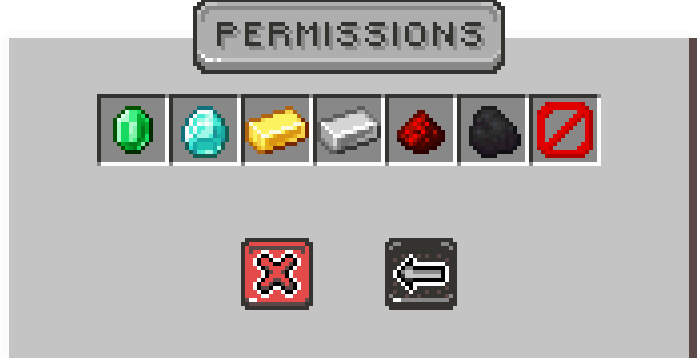
There are 6 different roles you can assign to your clan members:
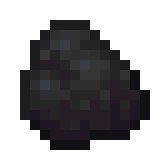 Guest
Guest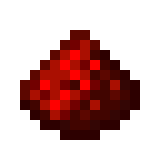 Co-op
Co-op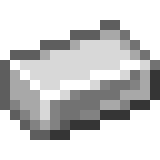 Member
Member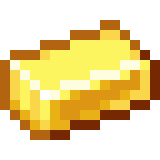 Mod
Mod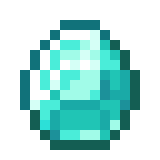 Admin
Admin Co-Leader
Co-Leader
You can edit the permissions for each of these ranks. Left-click to allow and right-click to disallow the permission.
-
 Bank Deposit - Gives access to deposit mana. into the
Bank Deposit - Gives access to deposit mana. into the /plot bank. -
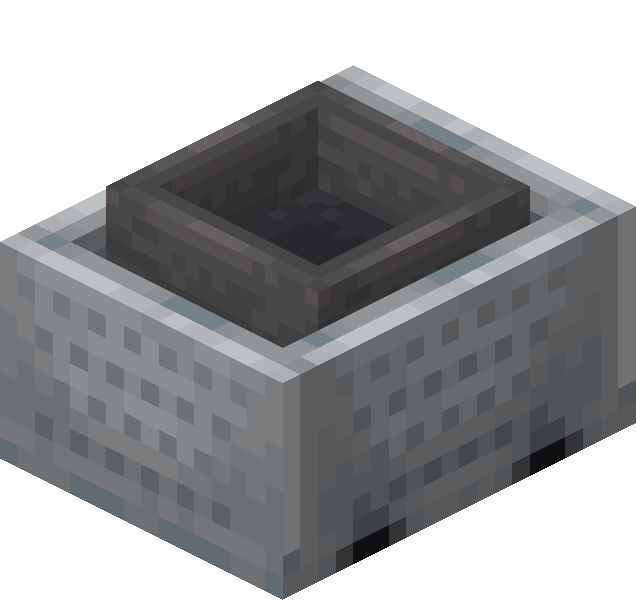 Bank Withdraw - Gives access to withdraw mana. from the
Bank Withdraw - Gives access to withdraw mana. from the /plot bank. -
 Member Inviting - Gives permission to invite people to the plot.
Member Inviting - Gives permission to invite people to the plot. -
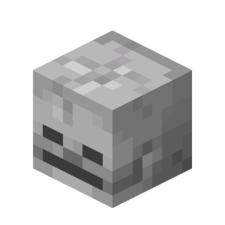 Kicking Players - Gives permission to kick people from the plot if they are a lower role than you.
Kicking Players - Gives permission to kick people from the plot if they are a lower role than you. -
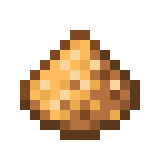 Add Co-ops - The ability to add players as COOPS to the plot.
Add Co-ops - The ability to add players as COOPS to the plot. -
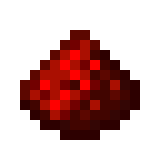 Remove Co-ops - The ability to remove co-op players from the plot.
Remove Co-ops - The ability to remove co-op players from the plot. -
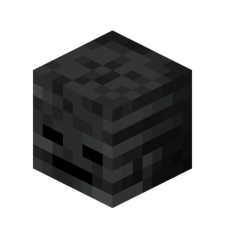 Banning Players - Gives permission to expel and ban players from your plot.
Banning Players - Gives permission to expel and ban players from your plot. -
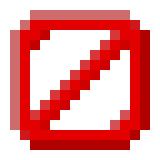 Locking Plot - Gives permission to lock the plot from visitors.
Locking Plot - Gives permission to lock the plot from visitors. -
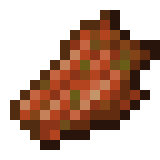 Mob Damage - Gives permission to attack mobs on the plot.
Mob Damage - Gives permission to attack mobs on the plot. -
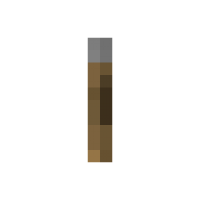 Interact - Gives permission to interact with certain blocks on the plot such as enchanting tables, crafting tables, and anvils.
Interact - Gives permission to interact with certain blocks on the plot such as enchanting tables, crafting tables, and anvils. -
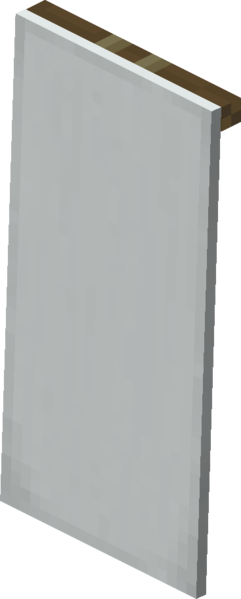 Set Banner - The ability to set the plot banner, this will be shown in GUIs and leaderboards.
Set Banner - The ability to set the plot banner, this will be shown in GUIs and leaderboards. -
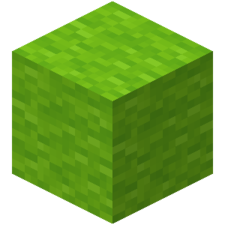 Set Warp - Gives permission to set the warp location on the plot
Set Warp - Gives permission to set the warp location on the plot /plot setwarp. -
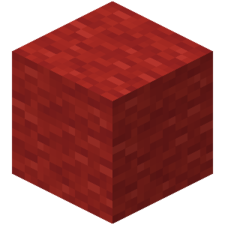 Delete Warp - Gives permission to delete the warp location on the plot
Delete Warp - Gives permission to delete the warp location on the plot /plot delwarp -
 Set Title - Gives permission to set a title for plot chat.
Set Title - Gives permission to set a title for plot chat. -
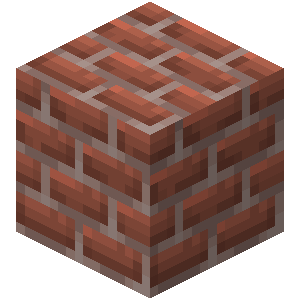 Build - Gives permission to break or place blocks.
Build - Gives permission to break or place blocks. -
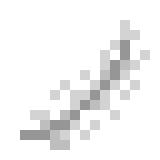 Flight - The ability to fly on the plot.
Flight - The ability to fly on the plot. -
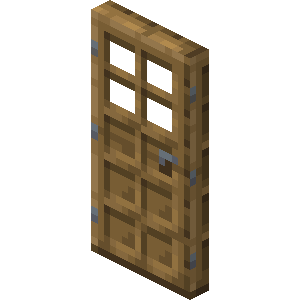 Interact Doors - Gives permission to open or close doors
Interact Doors - Gives permission to open or close doors -
 Interact Containers - Gives permission to open containers
Interact Containers - Gives permission to open containers
¶ Plot Level
There is a custom plot leveling system where you can upgrade the level of your plot to get access to further plot upgrades or compete for leaderboard positions. You can level up your plot with /plot level. Since plots have linear profit growth, there are linear plot level costs. The formula for plot level is $10,000 x (Current Plot Level) so every plot level you get, the next level will cost x$10,000 your current level.
Once you reach plot level 100, the formula will become $100,000 x (Current Plot Level).

Example:
If your plot level is 12, it will cost you $120,000 to upgrade to level 13.
If your plot level is 30, it will cost you $$300,000 to upgrade to level 31.
If your plot level is at 100, it will cost $$1,000,000 to upgrade to level 101.
If your plot level is at 116, it will cost you $11,600,000 to upgrade to level 117.
With the command /p level (amount) you can upgrade your plot level by a desired amount as long as you have enouggh money. If you choose not to add an amount, it'll upgrade your island level by 1.
¶ Buildmode
Buildmode has now been introduced with season 6 of Olympus and is carrying on to season 7! By entering buildmode, you can now gain access to blocks infinitely like creative mode, but there is a catch to this. For every block you place down on your plot, the value of that block will be deducted from your Money Balance. Make sure to have enough money for the blocks before you start building your desired plot in buildmode!
¶ Plot Vault
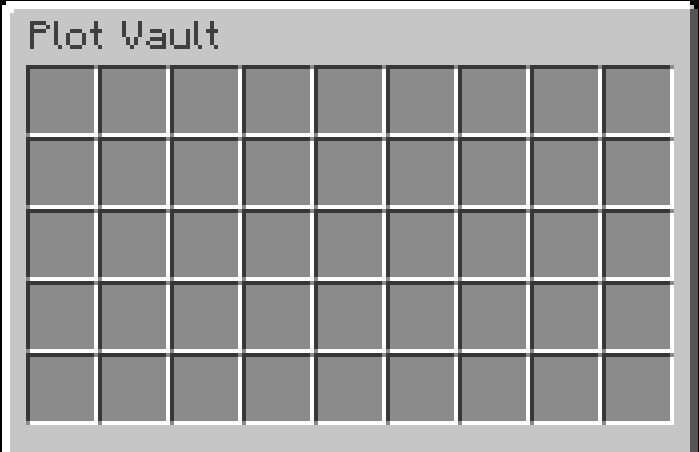
The Plot Vault is a 45 slot vault that your plot members can access to share items. Only one person can access it at a time. To open the vault, type /plot vault. Make sure to set the proper permissions on the island so that only members you trust 100% will have access to the vault.
¶ Plot Bank
The Plot Bank allows your team to deposit/withdraw mana into a central bank for your plot if they are given permissions to do so. The mana in this bank can also be used for all upgrades requiring mana. The plot bank can be opened through /plot bank.

You can deposit/withdraw your entire balance, half your balance, or a custom amount using the commands /plot bank deposit (amount) or /plot bank withdraw (amount).
You can also view the recent transaction logs to see where the mana is going and coming from.
¶ Olympus Quests
Olympus also have quests lined up for your journey, this is a simple way to earn Mana and other rewards by completing tasks. To view your current Quest list, you can click on the merchant at spawn, /quests or /q.
There are 10 tiers of challenges; Beginner, Intermediate, Experienced, Master, Grandmaster, Insane, Epic, Prestigious, Legendary and Godly. Each tier has a set of challenges you can complete for rewards. As you finish one tier, you unlock the next one.
¶ Beginner Quests
In addition to all of the rewards you will receive from completing each Beginner /pquest your plot will also expand to 125x125.

Requirement: Enchant 10 items
Reward: 350 Mana
Requirement: Kill 25 Deer in Elysium
Reward: 350 Mana
Requirement: Harvest 64 Potatoes, Carrots, Wheat
Reward: 350 Mana
Requirement: Rankup Once
Reward: 350 Mana
Requirement: Reach Plot Level 15 and Kill 150 Pigs
Reward:350 Mana
¶ Intermediate Quests
In addition to all of the rewards you will receive from completing each Intermediate /pquest your plot will also expand to 150x150.
Requirement: Help kill a Boss
Reward: 750 Mana and 16x Mycelium
Requirement:Milk 50 Cows in Elysium
Reward: 750 Mana, Name Tag and Ocelot Spawn Egg
Requirement: Harvest 500 Sugar Cane
Reward: 750 Mana and 2x Villager Spawn Eggs
Requirement: Mine 10,000 Blocks in Hermes Mine
Reward: 750 Mana and 2 Gift of Gods
Requirement: Reach Plot Level 25, Kill 50 Cows, Pigs and Sheep
Reward: 750 Mana and 2 Mending Books
¶ Experienced Quests
In addition to all of the rewards you will receive from completing each Experienced /pquest your plot will also expand to 175x175.
Requirement: Complete 10 Speedrun Tasks
Reward: 1,500 Mana and 12 Hoppers
Requirement: Mine 20 Adamant Ore in Elysium
Reward: 1,500 Mana and 3 Creeper Spawners
Requirement: Catch 50 Fish
Reward: 1,500 Mana and 500 Fish Points
Requirement: Rankup 5 Times
Reward: 1,500 Mana and a 10,000 Use Harvester Hoe
Requirement: Reach Plot Level 50 and Kill 500 Zombies, Skeletons and Creepers
Reward: 1,500 Mana and an Ancient Key
¶ Master Quests
In addition to all of the rewards you will receive from completing each Master /pquest your plot will also expand to 200x200 and you will receive 1x Golden Knight Spawn Egg.
Requirement: Catch 50 Items at the Mana Pond and Mine 50 Blocks in the ManaSweeper Event
Reward: 2,500 Mana and Farming Boots
Requirement: Kill 250 Elysium Monsters and Complete 5 Elysium Speedrun Tasks
Reward: 2,500 Mana and 3 Piglin Spawners
Requirement: Harvest 250 Wheat, Carrots, Potatoes, Sugar Cane, Pumpkins, Melons and Netherwart
Reward: 2,500 Mana and 3 Rare CE Books
Requirement: Mine 10,000 Blocks in Apollo, Demeters, Hermes and Poseidon's Mine
Reward: 2,500 Mana and 3 BlackScrolls
Requirement: Reach Plot Level 75 and Kill 5,000 Mobs
Reward: 2,500 Mana and 2 TP Pads
¶ Grand Master Quests
In addition to all of the rewards you will receive from completing each Grand Master /pquest your plot will also expand to 225x225 and you will receive 1x Cursed Witch Spawn Egg.
Requirement: Help Kill 5 MiniBosses and 2 Bosses
Reward: 6,500 Mana and a Holy White Scroll
Requirement: Mine 500 Volcanic Magma in Elysium and Kill 150 Volcanic Magma slimes in Elysium
Reward: 6,500 Mana and 10 Adamant Ingots
Requirement: Catch 25 Common Fish, 15 Uncommon Fish and 5 Rare Fish
Reward: 6,500 Mana, 3 Spider Spawners and 10,000 Use Sell Wand
Requirement: Rebirth 1 Time, Purchase an item from the Event Shop (/eventshop) and Mine 250 Blocks in the ManaSweeper Event
Reward: 6,500 Mana, Mushroom Spawner and 3 Chunk Hoppers
Requirement: Reach Plot Level 100 and Kill 500 of each Mob from /shop
Reward: 6,500 Mana, an Ancient Key and a Legendary Key
¶ Insane Quests
In addition to all of the rewards you will receive from completing each Insane /pquest your plot will also expand to 250x250 and you will receive 1x Golden Knight, Cursed Witch and Cerberus Boss Spawn Egg.
Requirement: Earn 100 Eventscore, Complete 10 /tasks
Reward: 10,000 Mana and a Farming Talisman
Requirement: Kill 25 of Each Elysium Monster
Reward: 10,000 Mana, 5 Legendary /ce and 2 Tier 2 Spawner Packages
Requirement: Harvest 15,000 Crops
Reward: 10,000 Mana, 5 White Scrolls and 10 Magic Cookies
Requirement: Reach Plot Level 150 and Kill 15,000 mobs
Reward: 10,000 Mana and 2 Legendary Keys
¶ Epic Quests
In addition to all of the rewards you will receive from completing each Epic /pquest your plot will also expand to 275x275 and you will receive 2x Golden Knight Boss spawn eggs, 1x Cursed Witch and Cerberus Boss Spawn Egg.
Requirement: Enchant 150 Items, Enhance 2 Items and Catch 25 Items at the Mana Pond
Reward: 15,000 Mana and 5 Chunk Hoppers
Requirement: Mine 100 Adamant Ore and Mine 250 Volcanic Magma
Reward: 15,000 Mana, 2 Large XP Pouches and a Soul Talisman
Requirement: Catch 500 Fish
Reward: 15,000 Mana, A Fishing Talisman and 1,000 Fish Points
Requirement: Mine 100,000 Blocks and Rebirth 1 Time
Reward: 15,000 Mana, 500 Souls and 10 Blaze Spawners
Requirement: Reach Plot Level 250, Kill 5,000 Zombies, Skeletons, Creepers and Kill 7,500 Pigs and Chickens
Reward: 15,000 Mana, Ancient Key and 5 Head Boosters
¶ Prestigious Quests
In addition to all of the rewards you will receive from completing each Prestigious /pquest your plot will also expand to 300x300. You will also receive 2x Golden Knight and Cursed Witch Boss Spawn Eggs and 1x Ketos and Broodmother Boss Spawn Egg.
Requirement: Earn 500 Eventscore and open 50 Gift of the Gods
Reward: 20,000 Mana, 5 Tier 3 Spawner Packages and 2 Pots of Gold
Requirement: Find 50 Shells in the Elysium Lake and Collect 100 Elysium Flowers
Reward: 20,000 Mana, 350 Souls, 5 Legendary Custom Enchantment Books and a 5,000 Use Sell Wand
Requirement: Catch 10 Legendary Fish
Reward: 20,000 Mana, an Autocraft Chest and River Monster Rod
Requirement: Mine 5,000 Blocks in Cronos Mine, Rankup 15 Times
Reward: 20,000 Mana, 5 Rare Custom Enchantment Books and 5 Sell Bombs
Requirement: Reach Plot Level 350 and Kill 100,000 Mobs
Reward: 20,000 Mana, 2 Ancient Keys and 5 Sell Boosters
¶ Legendary Quests
In addition to all of the rewards you will receive from completing each Legendary /pquest your plot will also expand to 325x325. You will also receive 1x Golden Knight, Cursed Witch, Cerberus, Ketos, Broodmother and Lavatitan Boss Spawn Egg.
Requirement: Help Kill 50 Mini Bosses and 25 Bosses
Reward: 25,000 Mana, 10,000 Use Harvester Hoe and 2 Black Scrolls
Requirement: Harvest 500 Elysium Wheat, 50 Elysium Grapes and complete 15 Elysium Speedrun Tasks
Reward: 25,000 Mana, 10,000 Use Builder Wand and a Soul Talisman
Requirement: Mine 15,000 Blocks in each /mines and purchase 5 items from the Event Shops
Reward: 25,000 Mana, an Infinity Chest and 5 minutes of the Cronos Mine Time
Requirement: Reach Plot Level 450 and Kill 150,000 Mobs
Reward: 25,000 Mana, Mythical Key, 2 Ancient Keys and 2 Head Boosters
¶ Godly Quests
In addition to all of the rewards you will receive from completing each Godlt /pquest your plot will also expand to 375x375. You will also receive 2x Cerberus Boss Spawn Egg, Guardian Sword and Guardian Pickaxe.
Requirement: Earn 1,000 Eventscore, Open 10 Gift of the Gods and complete 25 /tasks
Reward: 50,000 Mana, Guardian Helmet and 10 Magic Cookies
Requirement: Kill 10,000 Elysium Monsters, Harvest 2,500 Elysium Wheat, Mine 500 Volcanic Magma and Mine 250 Adamant Ore
Reward: 50,000 Mana, 5 Gift of the Gods, 3 Pots of Gold and a Guardian Chestplate
Requirement: Harvest 100,000 Crops and Catch 1,000 Fish
Reward: 50,000 Mana, 5 100% Magic Dust, Guardian Leggings and 2,500 Souls
Requirement: Rebirth 10 Times, Purchase an Item from the Rebirth Shop and Mine 450,000 Blocks
Reward: 50,000 Mana, 15 minutes of the Cronos Mine Time, 3h Mana Booster and Guardian Boots
Requirement: Reach Plot Level 500 and kill 500,000 Mobs
Reward: 50,000 Mana, Mythical Key, 2 Legendary Keys and a Guardian Axe
¶ Plot Commands
Below you will find a list of commands separated into different sections based on the types of actions you will require for managing your plots. If you can't find the command you're looking for please refer to the Player Commands article.
¶ Basic Commands
/plot- Opens up the main plot GUI.
/plot tpor/plot home- Will teleport you to your selected plot.
/plot reset- Will clear the plot you are standing on.
/plot level- Opens the GUI to upgrade your plot level.
/plot info- Displays the information for the plot you are currently standing on.
/plot chat- Enable/Disable plot chat to speak to players in the same plot.
/plot lock- Locks your plot from other visitors. Type this command again to unlock the plot.
/plot changename (name)- Changes the name of your plot (This perk can be unlocked in the /cubitshop)
/plot top- Brings up a list of the clans with the most clan levels.
/plot vault- Opens GUI with 27 slots to place items in. Only one player at a time can open the vault.
/plot log- Displays clan logs for broken/placed spawners, items taken/added from vault and more.
/plot delete- Deletes the selected plot.
/plot weather- Changes the weather of the plot.
/plot biome- Changes the biome of the plot.
¶ Storage Information
/plot bank- Opens the GUI Opens GUI showing your bank balance, recent transactions and options to withdraw or deposit your mana
/plot bank balance- Displays your current plot balance.
/plot bank deposit (amount)- Deposits the given amount of mana in your plot bank.
/plot bank withdraw (amount)- Withdraws the given amount of mana from your plot bank.
¶ Player Interactions
/plot members- Opens GUI showing the members of your plot.
/plot invite (player)- Invites a player to your plot.
/plot accept- Accepts a plot invite.
/plot kick (player)or/plot remove (player)- Removes a player from your plot.
/plot ban (player)- Bans a player from your plot.
/plot unban (player)- Unbans a player from your plot.
/plot bans- Opens GUI showing banned members of your plot.
/plot leave- Leaves your plot. Must not be the leader.
/plot transfer (player)- Transfers the ownership to another player. Must be the leader of your plot to perform this action.
/plot perms- Shows each roles permissions.
/plot setrole (player) (role)- Sets the role for a player in your plot.
¶ Warp Commands
/plot warp <player/plot name>- Warps to plot's warp.
/plot warps- Opens GUI showing all plot warps.
/plot setwarp (name) (price) (icon)- Sets a warp for your plot.
/plot delwarp (name)- Deletes a warp set for your plot.
/plot setspawn- Sets a spawn point in your plot.
¶ Miscellaneous Commands
/plot setbanner- Sets the banner for your plot.