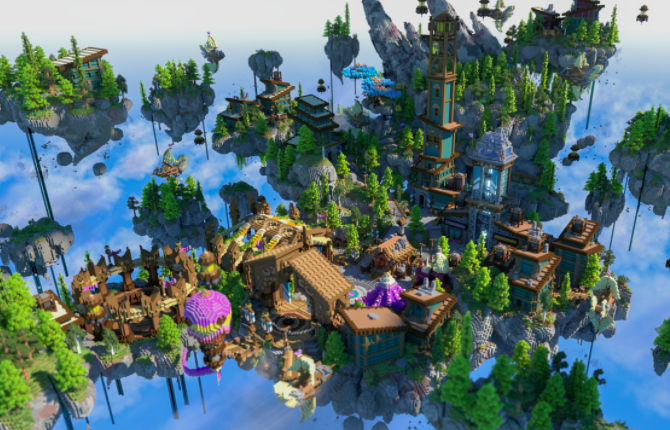
Many player commands are the same across all game modes. These commands are covered in the Common Commands article.
The commands associated with specific ManaCube features, such as Ancient Trials, Kilton, Chat and Character features, etc. are covered in those specific articles.
Commands that are more specific to Skyblock are covered below.
¶ Getting Help
You can also see the Help Commands and Getting Help articles.
/help OR /wiki- Opens a GUI where you can look at FAQ, commands, etc.
/helpop [message]- Sends a message to online staff if you need help.
¶ Island Commands
/is- Open the island gui and/or creates an island [if you do not already own one].
/is create- Creates a new island [Maximum of ONE island]
/is go- Teleports you to your island home.
/is tcOR/is c- Will allow you to communicate with your island members.
/is level- Increase your Island Level by 1. You will need to type it again for it to go through.
/is level [number]- Increases your Island by that number. The total cost will be calculated and will ask you to confirm.
/is top- Brings up a list of the islands with the most island levels.
/is upgrades- Uses mana to upgrade your island.
/is reset- Resets your island.
/is delete- Gives you a code that you must add on to the end of this command in order to delete your Island.
/is invite [name]- Invites a player to your island.
/is accept [island name]- Accepts an island invite.
/is kick [name]- Removes a player from your island.
/is leave- Leaves your current Island. This will remove any permissions immediately.
/is transfer [name]- Gives a player island leadership.
/is team- Opens a GUI where you can view your Island Members and information about them.
/is coop add [name][time]- Temporarily adds someone to your island until the assigned duration expires. If you don't specify a time, they will permanently have coop until you remove them.
/is coop remove [name]- Removes a player that is cooped to your island.
/is setrole [name] [role]- Promote or demote island members.
/is ban [name]- Bans a player from your island.
/is lock- Locks and unlocks your island from visitors.
/is sethome- Set your island's spawn.
/is setwarp [name] [price] [icon]- Sets an island warp on your island.
/is setbanner- Set your island's banner.
/is warp [name]- Warps to a specific player's island.
/is delwarp [name]- Deletes an island warp.
/is warps- List of island warps made by players.
¶ Basic Commands
/quests- This opens a GUI that contains different Quests where you can complete actions in exchange for goods.
/prestige- Opens a GUI where you can complete 15 prestiges with 10 requirements each. When you meet all requirements for 1 prestige, you will be rewarded with Cubits and a Prestige Point. After each prestige, you will be rewarded and set back to rank 0.
/challenges- Opens a GUI with different goals you can work towards. As you progress you'll be rewarded with Challenge crates, Titles and the ability to buy Challenge Armor.
/cubitshop- Opens up the cubit shop to purchase items/perks with cubits.
/trade- Opens up trading GUI menu to trade items, in-game money, cubits, and mana. Use this when trading with players.
/worlds- This opens the Worlds GUI where you can teleport to each region for goods.
¶ Currency & Economy Commands
The various currencies and economy related features and commands are also in the Currencies & Economies article. This includes Chest Shops, Coinflip, and Lottery commands. The various currencies, such as, Cubits, Mana, and Kilton Souls are also discussed.
/shop OR /shopgui- Shop where you can purchase essential items such as building blocks, spawners, farming items, etc.
/ah- Opens up the auction house where you can purchase items sold by other players for cubits or in-game money.
/cf- Opens up the coinflipping menu where you choose heads or tails to win a certain amount of in-game money, cubits, or mana. Make sure you have enough of the currency to enter or create a bet!
/cubit pay [name] [amount]- Sends a player cubits.
/mana pay [name] [amount]- Sends a player mana.
/pay [name] [amount]- Sends a player in-game money.
/fish pay [name] [amount]- Sends a player Fish Points
/souls pay [name] [amount]
TIP: For the protection of players, it is recommended that the Auction House or trading feature be used for selling or trading items with others. This reduces the risk of losing valuable resources from clear lag or other potential issues.
¶ Warps
Additional navigation commands are shown in Common Commands article.
/warp- Brings up a list of warps that you can warp to.
/is warps or /warps- Displays different island warps that you can warp to.
/spawn- An easy way for you to get to the Skyblock lobby.
/warp boss- Teleports to boss arena.
/warp pvp- An easy way for you to get to the pvp area. Within the pvp zone, items are dropped when a person dies.
/warp pond OR /warp manapond- Sends you to the local pond where you can fish and/or go to the mana pond event that happens every few hours.
/warp leaderboard OR /warp leaderboards- This is where you can view some of the statistics.
/warp crates- This brings you to an area where you can preview the crates. You can use Treasure Keys such as Ancient, Legendary, Mythical, Elite and Seasonal crates with/crates.
/warp quests- Teleports you to an area where you can look at the daily/weekly quest and the island quest.
/warp enchanter- Here you'll see the custom enchantments that can go onto your tools and armor.
/warp kilton- This brings you to Kilton where you can view the Kilton and Slayer GUIs.
/warp [world's region name]- Teleports to the world region's name you entered.
/worlds- This will bring up the world GUI for you to choose where to teleport to.
/trials- This brings up a GUI where you can view the token shop and teleport to the Ancient Trials where you can fight a boss in exchange for goods.
¶ Storage Commands
/enderchestor/ec- Opens a 27 slot storage space to put items in and access at any time.
/pv (#)- Opens a 54 slot storage to put items in and access at any time.
/is vault- Opens a 45 slot storage space shared among your island to put items in and access on your island.