
Factions is a diverse gamemode that takes elements from other gamemodes and creates unique ideas. To get started, you must first learn about Factions. Factions has many core ideas behind it; mainly land claiming, using money, building, defending or raiding bases, pvp'ing other players and grinding for Trophies.
¶ Joining a Faction
When looking to join a faction you want to make sure you surround yourself with trustworthy and experienced Faction players. To join a Faction, do /f accept (ign).

If you choose not to join a faction, you can create your own with /f create (name), invite a few trusted friends, and work as a team to take down your competition.
To delete your faction, type /f delete. You will be given a code and will need to confirm that you want to delete your Faction by typing /f delete (code).
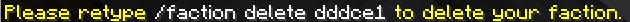
¶ Claiming Land
Once you have created or joined a faction, you will be able to claim land by doing /f claim. You can use /wild to teleport to the wilderness. There is a 300 Second (5 minute) cooldown so use it sparingly.
Doing /wild allows you to prance around looking for land to claim or a Faction to raid. You can not claim within 25 chunks of another base. If you attempt to, you will receive the following message.
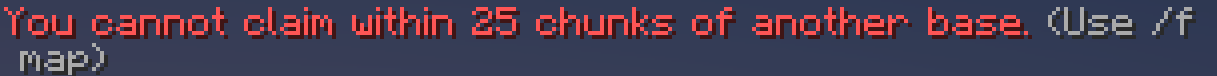
¶ Side Protection
When you no longer receive the above message when typing /f claim, a GUI will pop up with information on side protection. You are able to choose two sides to protect; North, East, South, West.
Click on the lime dye to confirm the sides you've selected. This will permanently protect those areas from being raided. When you do /f map, the protected sides will be orange stars.
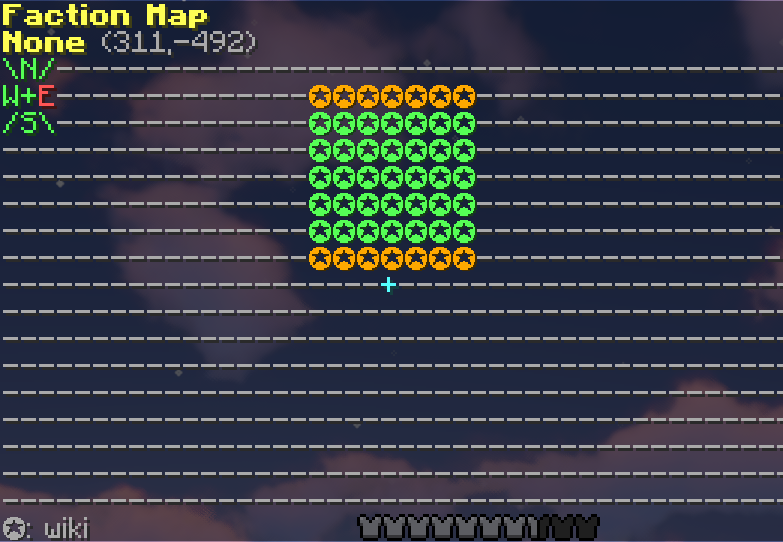
You can change which sides are protected by doing /f shield and clicking on the recovery compass. Besides the side protection, there is also an option to protect your whole Faction base for 8 hours through doing /f shield. More info found in the Is Upgrades article.
Once you claim land be sure to /f sethome or /sethome so you can locate your base again. To see available or claimed land, use /map or /f map. Each dash represents a chunk. Chunks are a 16x16 block radius and go from bedrock to the maximum height limit, 256.
¶ Faction map
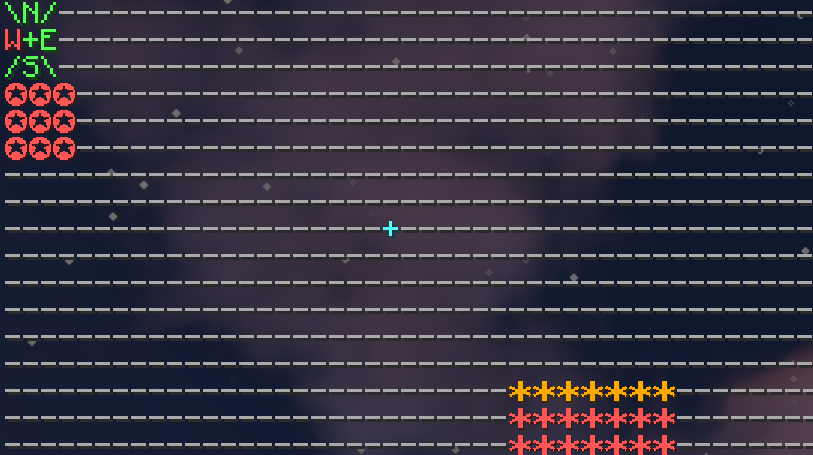
In the above map example, the blue plus symbol represents the chunk you're standing in. Dashed lines indicate unclaimed land. The star ( ) is one of the two Factions to show up on the map. The 6-sided star (
) is one of the two Factions to show up on the map. The 6-sided star (.png) ) is one of two Factions to show up on the map. These symbols can change depending on the chunk you're in and how many Factions are currently present. Hovering over the symbols will show you the Faction name and when the land was claimed.
) is one of two Factions to show up on the map. These symbols can change depending on the chunk you're in and how many Factions are currently present. Hovering over the symbols will show you the Faction name and when the land was claimed.
¶ Warps
.png)
You can type /warps to travel through different areas. The Overworld is an area commonly used for making bases. The End resets each week but has valuable resources. You will need to sacrifice 16 enderpearls from your inventory in order to travel to the end.
¶ Creating a Base
When it comes to creating a Faction base, players may build different types of walls to prevent enemy factions from raiding them. Reinforced obsidian costs 10 Mana each from Manashop and can withstand siege mob attacks 2x longer than obsidian. Otherwise, using obsidian helps prevent players from instantly breaking into your base and raiding it.
¶ Setting Faction Permissions and Rules
Whether you decide to join an existing faction or create your own, it is important to set your Faction Perms. These perms not only control the permissions of your faction members, but also determine what members of other factions can do inside your claims. The command /f perms will bring up a GUI to set permissions for both your faction members, and members of other factions.
Most factions find it useful to set rules to ensure members are aware of how they are expected to behave and follow the Network rules and Faction Rules. All money, spawners, and items added to your faction, stay within your faction. It’s important to distinguish that you cannot betray your faction.
¶ Hardcore Lifesteal
When you first join Factions, you will start out with 3 lives. If you die, you will lose a life. If you run out of lives, you will be unable to venture outside of spawn or your bunker for 12 hours. After 12 hours has passed, you will respawn with another 3 lives.
When you kill a player in PvP (excluding duels/events) you will steal one of their lives to increase your own. Alternatively, you can purchase extra lives in /manashop for 2,000 mana per life or through winning a life in the Ancient Crate. Please note that there is a maximum of 20 lives that you can have at one time.
¶ Discord Raid Alerts
If your discord account is synced with the Manacube discord, you will be notified via a discord bot when your faction is being raided. The bot is able to detect Raid Mobs/TNT being used on your claimed land. To turn that off, you can type /raidalert.
¶ Tasks
On Factions, you are able to do tasks for rewards. Tasks can be found by doing /tasks. Here you can find a Slayer and Adventure. These change every 24 hours if they are not completed.
¶ Stats
When you hover over your Minecraft head, there will be a list of stats that's displayed.
Stats may include:
- Level
- Total XP gained from doing the task
- Tasks Received
- Tasks Completed
- Tasks Failed
- Highest Streak
¶ Leaderboard
In the /tasks GUI, clicking on the clock will show you details such as
- Current Streak
- Highest Streak
- Top-5 Players with how many tasks were completed
¶ Task Point Shop
When you complete a /task, you will receive a task point which can be used in the shop. Click on the shop button when in the GUI to view the Task Point Shop. Below is information on the shop and what to expect.
Task Point Shop
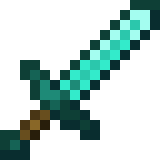 Skip Slayer Task
Skip Slayer Task
Price: 30 Task Points Skip Adventure Task
Skip Adventure Task
Price: 30 Task Points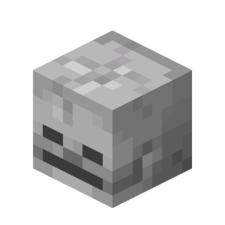 500 Souls
500 Souls
Price: 75 Task Points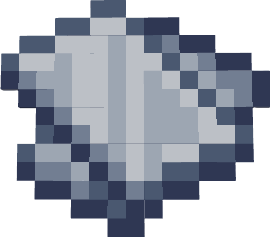 3x Spawner Fragments
3x Spawner Fragments
Price: 50 Task Points 0.10 Cubits
0.10 Cubits
Price: 150 Task Points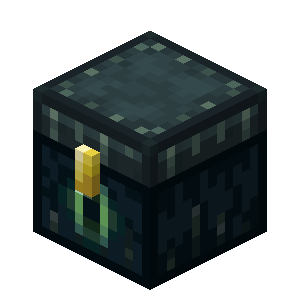 Mystery Spawner Core
Mystery Spawner Core
Price: 375 Task Points Undead Amulet
Undead Amulet
Price: 1,800 Task Points TaskMaster Title
TaskMaster Title
Price: 2,000 Task Points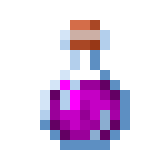 2000 Mana
2000 Mana
Price: 75 Task Points
¶ Tutorial

The tutorial is an area that covers different aspects of Factions. Currently there are four different types of information; Defending, Economy, Bunkers and raiding
¶ Defending
Defending discusses the most efficient ways to defend against members of other Factions. You can read information on defenders; Iron Golem, Shulker and Guardian Defender. There is also Reinforced Obsidian and Explosive Obsidian.
¶ Economy
Economy discusses the most efficient way to get money. You can read information on Spawners, Farming, Dynamic Eco, Auctions and Fishing,
¶ Bunkers
Bunker discusses how to purchase a bunker, the usage and the ability to upgrade the bunker.
¶ Raiding
Raiding discusses the most efficient ways to raid other players. You can read information on raid mobs; Bridger, Siege and Looter mobs.
¶ Tutorial Cave
Coming Soon!!!!!!!