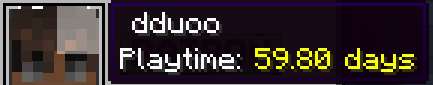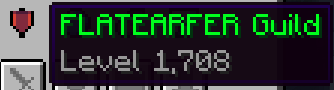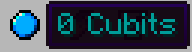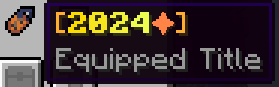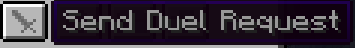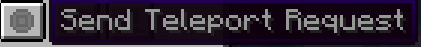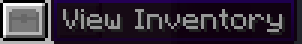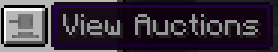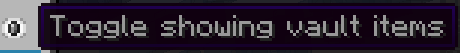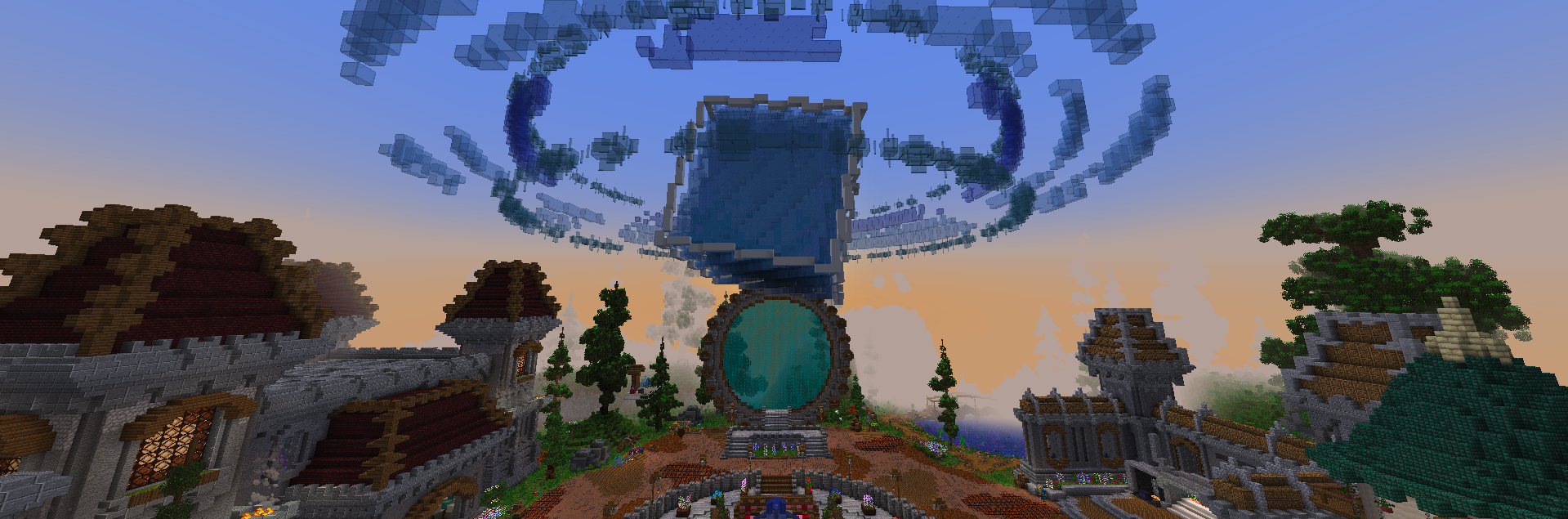
¶ Leaderboards
Leaderboards allow you to see the top players in select categories! Leaderboards offer a great way for players to be rewarded with cubits.
You can also visit
/warp leaderboardto see all available leaderboards. To open the leaderboards menu without having to go to the warp, do/leaderboardor/lb.
.png)
There are a total of 7 leaderboards that are tracked under the Monthly leaderboards. 6 of the leaderboards will reward the top 5 players in each leaderboard with a cubit payout. The other leaderboard will reward the top 5 party leaders with a higher cubit payout.
Monthly Cubit Payouts
| Leaderboard Position | Payout Amount (Party) | Payout Amount (Solo) | Trophy (Solo) |
| #1 | 50 Cubits + Trophy | 25 Cubits | ✓ |
| #2 | 40 Cubits | 20 Cubits | ✓ |
| #3 | 30 Cubits | 15 Cubits | ✓ |
| #4 | 20 Cubits | 10 Cubits | ✕ |
| #5 | 10 Cubits | 5 Cubits | ✕ |
Party Levels Brought shows the top 10 Parties that have brought Party levels. You can also check this with
/topor/p topfor all-time.
Event Score shows the top 10 players with the most event score received. Event score can be given from Mana Pond, LPS, Bosses and KOTH (King of the Hill). Top 3 player with the most event score will receive the Totem Trophy.
Crop Harvests shows the top 10 players with the most crops harvested in your claim. Top 3 player Harvests will receive the Mushroom Trophy.
Vanilla Mob Kills shows the top 10 players with the most vanilla mobs killed in your claim. Top 3 player Mob Kills will receive the Slayer Trophy.
Mana Monster Kills shows the top 10 players with the most Mana Monster Kills from
/isles. Top 3 player with the most Mana Monster Kills will receive the Skull Trophy.
jobs Completed shows the top 10 players with the most completed
/jobs. Top 3 players with the most Jobs completed will receive the Job Trophy.
Fish Caught shows the top 10 players with the most amount of Fish Catches.Top 3 players with the most Fish Caught will receive the Fishing Trophy.

There is a total of 21 leaderboards that are tracked. These leaderboards are an accumulation throughout the season and don't reset each month. They don't give you payout so keep that in mind!
Event Score shows the top 10 players with the most event score received. Event score can be given from, Mana Pond, LPS, Bosses and KOTH (King of the Hill).
Crop Harvests shows the top 10 players with the most crops harvested in your claim.
Vanilla Mob Kills shows the top 10 players with the most vanilla mobs killed in your claim.
Top Parties shows the top 10 Parties by level. You can also check this with
/topor/p top.
Mana Monster Kills shows the top 10 players with the most Mana Monster Kills from
/isles.
Jobs Completed shows the top 10 players with the most completed
/jobs.
Fish Caught shows the top 10 players with the most amount of Fish Catches.
Most Money shows the top 10 players with the most amount of Money. You can do
/balto see how much money you currently have.
Most Mana shows the top 10 players with the most amount of Mana.
Most Souls shows the top 10 players with the most amount of souls. You can do
/soulsto see how many souls you currently have.
Boss Kills shows the top 10 players with the most amount of Boss kills across the realm. Bosses can be found in
/warp bossas well as in different/worlds.
Mini Boss Kills shows the top 10 players with most Mini Boss Kills in
/worlds.
Resources Collected shows the top 10 players with the most resources collected while in
/worlds.
Pond Catches shows the top 10 players with the most items caught at Sandara or Mana Pond. You can go to
/warp pondor to Sandara.
Spawn Parkour shows the top 10 players with the most jumps in the spawn parkour.
McMMo Level shows the top 10 players with the most McMMo levels. You can also do
/mctopto check who has the most McMMo levels here.
Player Kills shows the top 10 players who have killed the most players in PvP areas.
Player Deaths shows the top 10 players with the most deaths on the server.
Playtime shows the top 10 players with the highest playtime across the realm.
Prestige shows the top 10 players with most amount of
/prestige. There are 15 prestiges available.
Challenges shows the top 10 players with the most
/challengescompleted. There are 80 challenges to complete.
¶ Trophies
Hovering over the little trophy icon on the bottom left will display the amount of trophies you have!
¶ Payout Rules
- Any cheating, e.g. hacking, bug abuse, scamming, etc. may result in a temporary or permanent ban from the leaderboards.
NOTE: If you feel you were falsely banned from the Leaderboards please file a ban appeal on the Forums.
¶ Stats
Player statistics can be viewed by running the /stats command!
All stats commands can be used on other players also, so you can get a better understanding of their progress. To view another's stats do /stats [IGN], so eg. /stats dduoo.
Here's how it appears on your screen:
¶ Party Stats
Party stats display details of the party in which the player is a part of. You can also view party details by running
/stats2, eg./stats2 dduoo.
¶ MCMMO Stats
MCMMO is one of the enhancements that Survival uses to make the gamemode more fun to play. You can also run
/mcstatsinstead of going through/stats. Please note that it only displays your personal MCMMO stats.
¶ Player Profile
Clicking [PLAYER PROFILE] from the /stats menu will show you the player profile.
Here's how the player profile looks using Dduoo as an example:
The player profile displays relevant information about the player, such as the armor they're wearing, their rank, playtime and, if enabled, the top row of Season Vault Access items they have stored in/vault.
You can view the playtime by hovering over the player's minecraft skin head.
There's 5 info-icons that display information once hovered on as such:
There's 5 action-icons that enable actions as such:
On the Vault Showcase area, you have an option to toggle the visibility of the top row of your SVAs stored in/vault. Toggling this off will also disable the usage of ManaAPI for your vault.

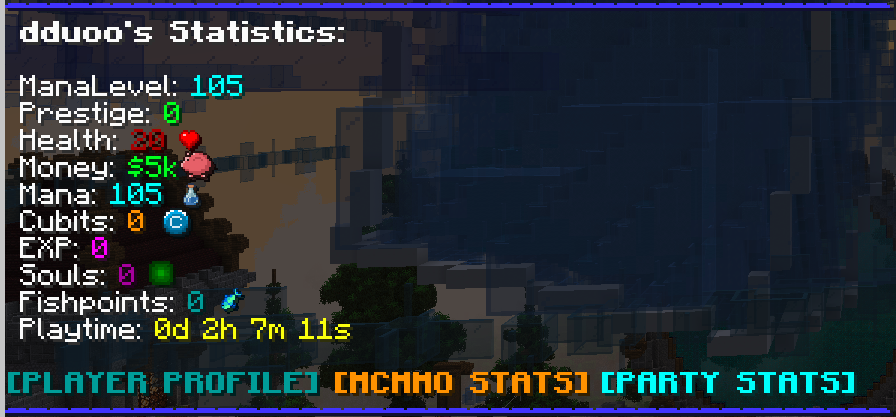


.png)