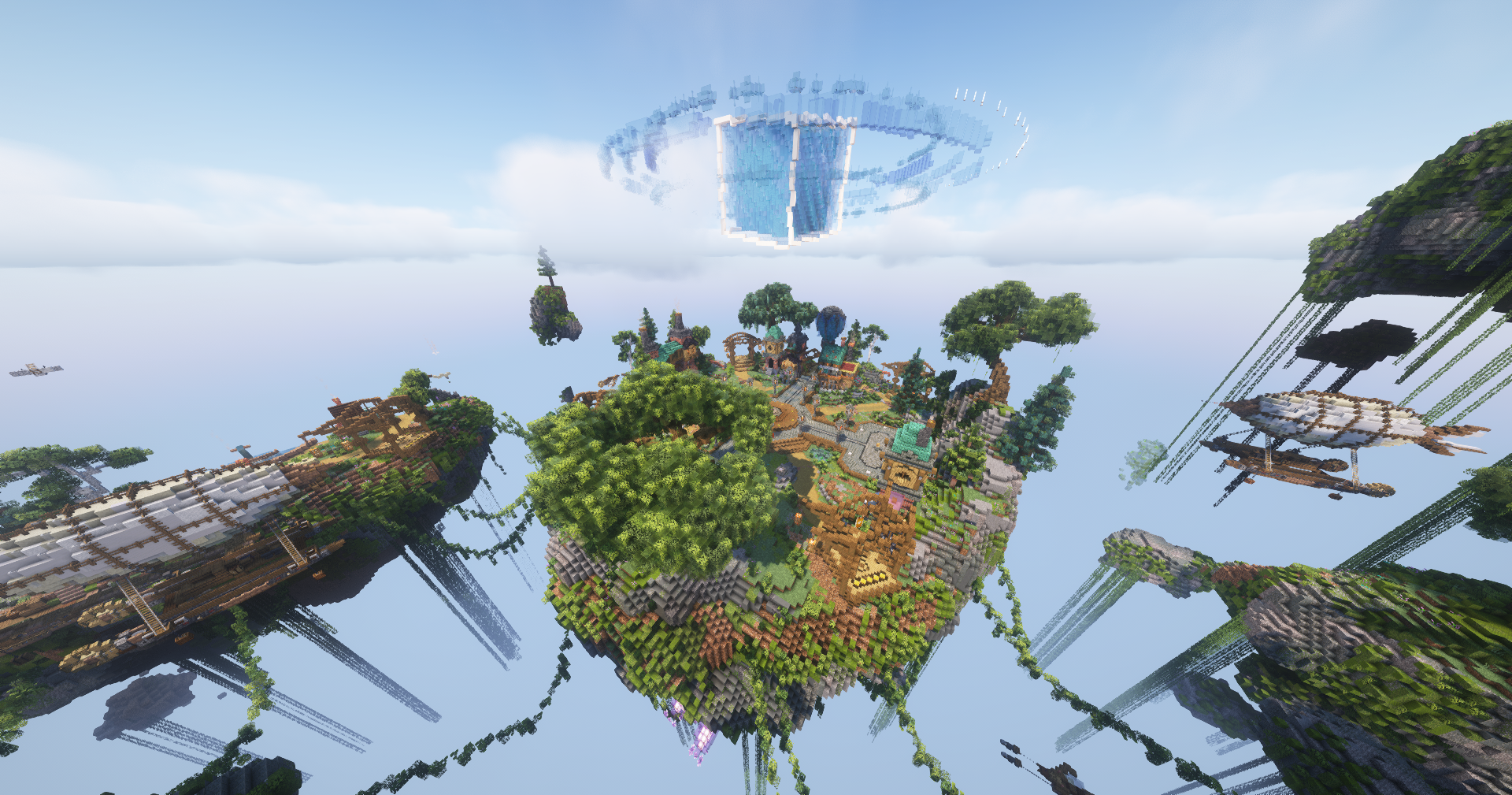
¶ Current Season
Season 13 release was on 8th March, 2025.
¶ Reccomended Version
The recommended version for Skyblock is 1.20+.
¶ Skyblock Announcement Thread:
https://manacube.com/threads/skyblock-season-13.96748/
¶ Spawning on Skyblock
When you first log onto Skyblock, you will spawn in the main spawn area (/spawn). The main spawn area has a range of information and features that you may find valuable.
When you first join the server, there will be an announcement in blue that'll tell others of your arrival. Others may /welcome you to the server. Your starting money balance (/bal) will be $0. When you create an island, your starting island level (/is level) is 1.
¶ Starting an island
By running the command /is or /is create, you'll open a GUI where you can choose 1 of 5 different types of starting Islands. The island you choose to start on may have varying resources as you get started on your Skyblock journey.
.png)
The Islands that are available:
-
Classic Island: Overworld, Easy Difficulty
-
Aztec Island: Overworld, Medium Difficulty
-
Oasis Island: Overworld, Medium Difficulty
-
Moon Island: The End, Medium Difficulty
-
Old School Island: Overworld, Hard Difficulty
You can only have one Island so choose wisely! All of the Islands will have a chest with resources. Every island besides the ;Old School Island' will include a portal that can be used to go back to /spawn as well as an area to mine ore resources.
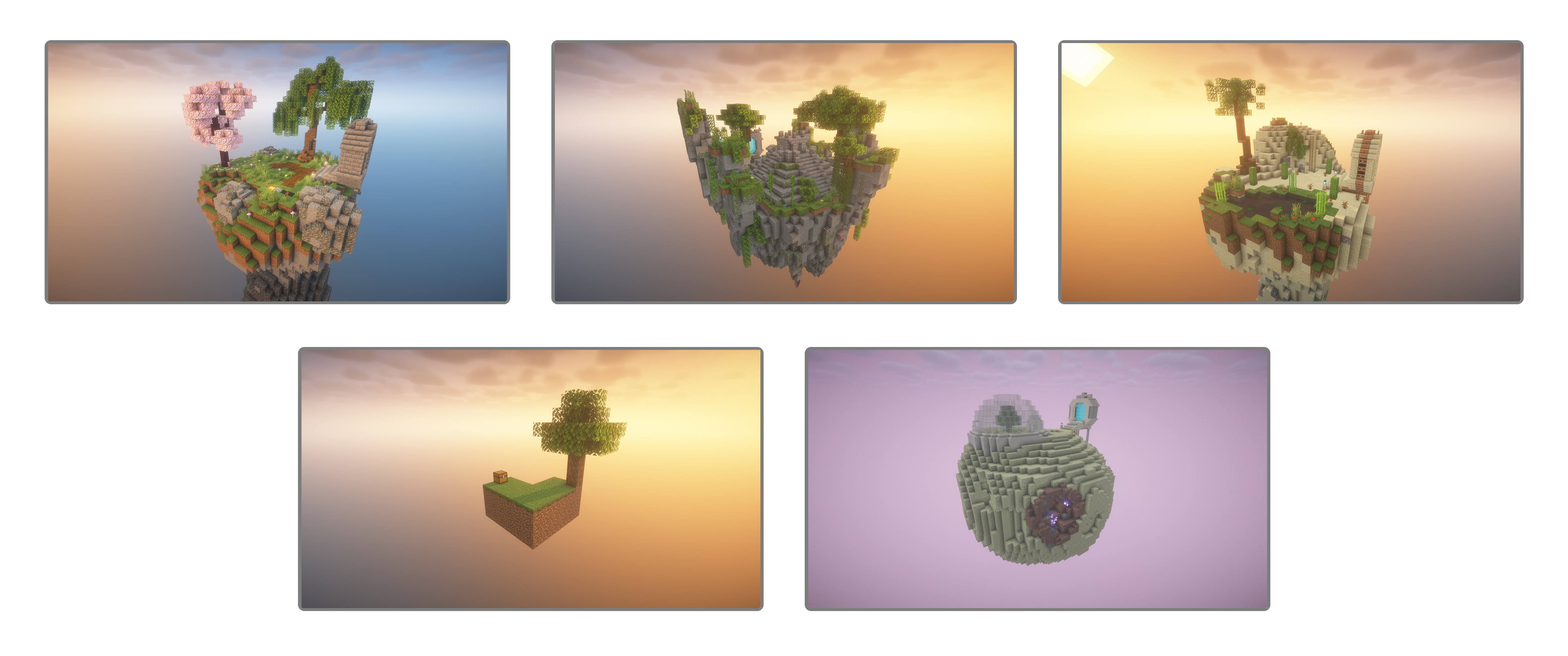
¶ Island Settings and Information
You can view information regarding your specific island by looking through /is. Here you can change look at your Island Members, change Island Permissions, Change Settings, Do Island Upgrades, Level your island up etc. Make sure to go through this GUI as it will be very helpful to you.
.png)
¶ Playing with Friends
If you would like to play alongside other people, you can easily invite them to your island (or have them invite you) by running the command /is invite [name]. That person will have the option to accept with (/is accept [name]) or ignore the invite.
If the invited person accepts the invite request, they'll be fully a part of the island with permanent access. This means that they will be listed as a Member on your /is team and will have access to placing blocks, removing items from chests, and more!
If you want to allow your friends to edit the island without adding them to your island permanently, you can do /is coop add [name] [time]! If choose to not add a time you, they will be added until you remove them. Make sure that friend sets a home as it may be hard for them to go back to your island without a warp or you being online.
Cooped players have limited permissions which you can change in /is perms. You can do /is coop remove [name] if you want to remove their editing permissions from your island.
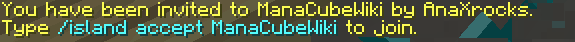
¶ Warping between Islands
If you've warped to another island, you can proceed to type /is go. This will allow you to teleport to your island home. If you wish to change where your island home is, feel free to do /is sethome.
During your time on Skyblock, you may decide to open your island to the public. Whilst your island is open, other players can view your island's progress. You can create a public warp and allow players to teleport to your island by typing /is setwarp <name> <price> <icon>. The icon is used to represent your warp; for example, you can use a "diamond" as your icon!
Typing /is lock will close OR open your island which prevents players from teleporting to your island. You can view all island warps with /is warps OR /warps.

¶ Island Likes
If you are visiting someone else's island, you can run the command /is like to like their island. You are able to view the amount of likes your island has with the command /is likes!
Alternatively, players can click to like your island if you place a sign with "[like]" somewhere on your island!

NOTE: [LIKE] doesn't have to be the only text on the sign for it to work! The [LIKE] must be on the first line though
¶ Sidebar/Featherboard
The featherboard is the section that's located on the right-hand side on your screen. While it contains useful information, some prefer to remove this display. You may toggle the featherboard by doing /sb. This command will either remove or add the featherboard to the right-hand side of your screen.
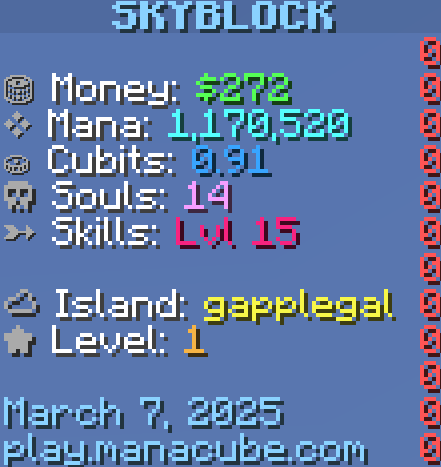
| Money - This will keep track of your current money balance (/bal).
|
Souls - This will keep track of your current souls balance (/soul OR /kilton).
| |
Mana - This will keep track of your current Mana balance (/p me OR /mana bal).
| |
Cubits - This displays your global Cubits balance (/cubit bal).
| |
Skills - This will display the current mcMMO skill levels that you have. By doing /mcstats, you can see which skills your mcmmo comes from.
| |
Island - Your Island name will be on display for you to see. You can do /is changename [newname]. Make sure it complies with Manacube Rules
| |
Level - Your Island Level will be shown here and will update as you increase your Island Level. You can do /is level [amount of levels]
|
¶ Tutorial
By typing /tutorial, the tutorial GUI will pop up. If you hover over each wool block, you will be able to view information on objectives and rewards. The majority of the steps will contain a perk/reward. By completing all of the tutorial steps, you will receive 7 days of VIP Rank.
The main function for the tutorial is for newer players to become comfortable with commands. It gives players the chance to learn or retain the information. This can also give players better insight into what can occur on Manacube Skyblock.
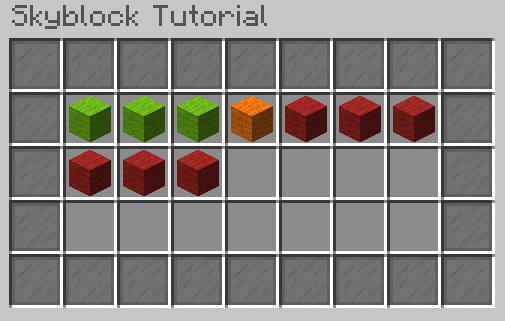
![]() List of Tutorials
List of Tutorials
![]() Green wool means the objective has been completed
Green wool means the objective has been completed
![]() Orange wool means that you're currently completing that step
Orange wool means that you're currently completing that step
![]() Red wool means you haven't reached that tutorial step
Red wool means you haven't reached that tutorial step
¶ Step 1
Objective: Discover 6 unique locations in/spawn and /worlds. Use /discover while at /spawn to view hints on location names.
Reward(s): $1000
¶ Step 2
Objective: Type /island to create your island
Reward(s): 48 Steak (/kit food)
¶ Step 3
Objective: Type /island help
Reward(s): 8 Spawner Fragments and a Pig Core
¶ Step 4
Objective: Craft a Pig spawner with the Core and Fragments in a crafting table, kill a pig and Sell 1 porkchop in/shop
No listed Reward
Crafting a Spawner:
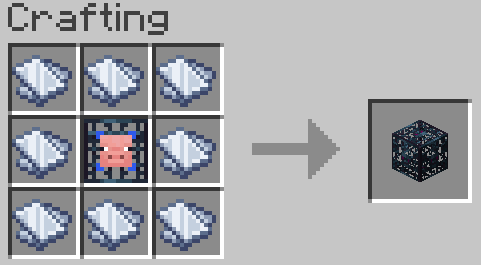
¶ Step 5
Objective: Type /daily and claim your daily reward. You can do /skip if you have already claimed your daily reward.
No listed Reward
¶ Step 6
Objective: Type /store
No listed Reward
¶ Step 7
Objective: Toggle buildmode with /buildmode
No listed Reward
¶ Step 8
Objective: Type /prestige
No listed Reward
¶ Step 9
Objective: Type /worlds and travel to Wolfhaven
Reward(s): 3 Golden Apples
¶ Step 10
Objective: Mine 50 resources in Wolfhaven
Reward(s): VIP Rank for 7 days
¶ Prestige
Prestiges are challenges that you can aim towards throughout your Skyblock journey. They are meant to be difficult however they can reward you with good perks/goods. Entering /prestige will bring up a gui with the 15 prestiges that are available to you. Click on any of the prestige icons to sneak a peek at the requirements that you'll need in order to prestige to that prestige number.
Each prestige that you complete rewards you with a cubit reward. For your first prestige, you will recieve 5 cubits, and for each prestige after that, you will receive 1 extra cubit. For example, prestige 7.0 will reward you 11 cubits while prestige 8.0 will reward you with 12 cubits. You will also recieve 1 Prestige point per prestige.

![]() List of Ranks
List of Ranks
NOTE: You must be VIP Rank or higher to prestige. All objectives get progressively harder as you prestige. These are the initial requirements for each rank. This is an inside scoop into what you'll be doing for each rank!
¶  Rank 1
Rank 1
Requirements: Harvest 25,000 Crops
¶  Rank 2
Rank 2
Requirements: Kill 10,000 Mobs
¶  Rank 3
Rank 3
Requirements: Harvest 5,000 resources in /worlds
¶  Rank 4
Rank 4
Requirements: Reach 2,500 Skill Level
¶  Rank 5
Rank 5
Requirements: Complete 25 Tasks
¶  Rank 6
Rank 6
Requirements: Slay 1,000 Mobs in /worlds
¶  Rank 7
Rank 7
Requirements: Get 20 Boss Kills at /warp boss
¶  Rank 8
Rank 8
Requirements: Play for 10 Hours
¶  Rank 9
Rank 9
Requirements: Reach Island Level 78
¶  Rank 10
Rank 10
Requirements: Pay $10,000,000
¶  Prestige
Prestige
Requirements: Complete all 10 Rankups in order and pay 10,000 mana
Reward: 5 Cubits and 1 Prestige Point. You will receive a Prestige 1 pin next to your name.
¶  Rank 1
Rank 1
Requirements: Harvest 50,000 Crops
¶  Rank 2
Rank 2
Requirements: Kill 35,000 Mobs
¶  Rank 3
Rank 3
Requirements: Harvest 15,000 resources in /worlds
¶  Rank 4
Rank 4
Requirements: Reach 3,750 Skill Level
¶  Rank 5
Rank 5
Requirements: Complete 50 Tasks
¶  Rank 6
Rank 6
Requirements: Slay 2,500 Mobs in /worlds
¶  Rank 7
Rank 7
Requirements: Get 50 Boss Kills at /warp boss
¶  Rank 8
Rank 8
Requirements: Play for 20 Hours
¶  Rank 9
Rank 9
Requirements: Reach Island Level 104
¶  Rank 10
Rank 10
Requirements: Pay $25,000,000
¶  Prestige
Prestige
Requirements: Complete all 10 Rankups in order and pay 14,000 mana
Reward: 6 Cubits and 1 Prestige Point. You will receive a Prestige 2 pin next to your name.
¶  Rank 1
Rank 1
Requirements: Harvest 100,000 Crops
¶  Rank 2
Rank 2
Requirements: Kill 85,000 Mobs
¶  Rank 3
Rank 3
Requirements: Harvest 35,000 resources in /worlds
¶  Rank 4
Rank 4
Requirements: Reach 5,000 Skill Level
¶  Rank 5
Rank 5
Requirements: Complete 100 Tasks
¶  Rank 6
Rank 6
Requirements: Slay 5,500 Mobs in /worlds
¶  Rank 7
Rank 7
Requirements: Get 90 Boss Kills at /warp boss
¶  Rank 8
Rank 8
Requirements: Play for 40 Hours
¶  Rank 9
Rank 9
Requirements: Reach Island Level 115
¶  Rank 10
Rank 10
Requirements: Pay $35,000,000
¶  Prestige
Prestige
Requirements: Complete all 10 Rankups in order and pay 20,000 mana
Reward: 7 Cubits and 1 Prestige Point. You will receive a Prestige 3 Pin next to your name.
¶  Rank 1
Rank 1
Requirements: Harvest 200,000 Crops
¶  Rank 2
Rank 2
Requirements: Kill 160,000 Mobs
¶  Rank 3
Rank 3
Requirements: Harvest 65,000 resources in /worlds
¶  Rank 4
Rank 4
Requirements: Reach 6,250 Skill Level
¶  Rank 5
Rank 5
Requirements: Complete 175 Tasks
¶  Rank 6
Rank 6
Requirements: Slay 10,000 Mobs in /worlds
¶  Rank 7
Rank 7
Requirements: Get 140 Boss Kills at /warp boss
¶  Rank 8
Rank 8
Requirements: Play for 70 Hours
¶  Rank 9
Rank 9
Requirements: Reach Island Level 132
¶  Rank 10
Rank 10
Requirements: Pay $70,000,000
¶  Prestige
Prestige
Requirements: Complete all 10 Rankups in order and pay 28,000 mana
Reward: 8 Cubits and 1 Prestige Point. You will receive a Prestige 4 pin next to your name.
¶  Rank 1
Rank 1
Requirements: Harvest 400,000 Crops
¶  Rank 2
Rank 2
Requirements: Kill 285,000 Mobs
¶  Rank 3
Rank 3
Requirements: Harvest 105,000 resources in /worlds
¶  Rank 4
Rank 4
Requirements: Reach 7,500 Skill Level
¶  Rank 5
Rank 5
Requirements: Complete 275 Tasks
¶  Rank 6
Rank 6
Requirements: Slay 16,000 Mobs in /worlds
¶  Rank 7
Rank 7
Requirements: Get 200 Boss Kills at /warp boss
¶  Rank 8
Rank 8
Requirements: Play for 110 Hours
¶  Rank 9
Rank 9
Requirements: Reach Island Level 158
¶  Rank 10
Rank 10
Requirements: Pay $125,000,000
¶  Prestige
Prestige
Requirements: Complete all 10 Rankups in order and pay 40,000 mana
Reward: 9 Cubits and 1 Prestige Point. You will receive a Prestige 5 pin next to your name.
¶  Rank 1
Rank 1
Requirements: Harvest 800,000 Crops
¶  Rank 2
Rank 2
Requirements: Kill 460,000 Mobs
¶  Rank 3
Rank 3
Requirements: Harvest 155,000 resources in /worlds
¶  Rank 4
Rank 4
Requirements: Reach 8,750 Skill Level
¶  Rank 5
Rank 5
Requirements: Complete 400 Tasks
¶  Rank 6
Rank 6
Requirements: Slay 23,500 Mobs in /worlds
¶  Rank 7
Rank 7
Requirements: Get 270 Boss Kills at /warp boss
¶  Rank 8
Rank 8
Requirements: Play for 160 Hours
¶  Rank 9
Rank 9
Requirements: Reach Island Level 200
¶  Rank 10
Rank 10
Requirements: Pay $250,000,000
¶  Prestige
Prestige
Requirements: Complete all 10 Rankups in order and pay 55,000 mana
Reward: 10 Cubits and 1 Prestige Point. You will receive a Prestige 6 pin next to your name.
¶  Rank 1
Rank 1
Requirements: Harvest 1,600,000 Crops
¶  Rank 2
Rank 2
Requirements: Kill 710,000 Mobs
¶  Rank 3
Rank 3
Requirements: Harvest 161,000 resources in /worlds
¶  Rank 4
Rank 4
Requirements: Reach 10,000 Skill Level
¶  Rank 5
Rank 5
Requirements: Complete 550 Tasks
¶  Rank 6
Rank 6
Requirements: Slay 32,500 Mobs in /worlds
¶  Rank 7
Rank 7
Requirements: Get 350 Boss Kills at /warp boss
¶  Rank 8
Rank 8
Requirements: Play for 220 Hours
¶  Rank 9
Rank 9
Requirements: Reach Island Level 265
¶  Rank 10
Rank 10
Requirements: Pay $500,000,000
¶  Prestige
Prestige
Requirements: Complete all 10 Rankups in order and pay 75,000 mana
Reward: 11 Cubits and 1 Prestige Point. You will receive a Prestige 7 pin next to your name.
¶  Rank 1
Rank 1
Requirements: Harvest 3,200,000 Crops
¶  Rank 2
Rank 2
Requirements: Kill 1,060,000 Mobs
¶  Rank 3
Rank 3
Requirements: Harvest 231,000 resources in /worlds
¶  Rank 4
Rank 4
Requirements: Reach 11,250 Skill Level
¶  Rank 5
Rank 5
Requirements: Complete 725 Tasks
¶  Rank 6
Rank 6
Requirements: Slay 43,000 Mobs in /worlds
¶  Rank 7
Rank 7
Requirements: Get 440 Boss Kills at /warp boss
¶  Rank 8
Rank 8
Requirements: Play for 290 Hours
¶  Rank 9
Rank 9
Requirements: Reach Island Level 353
¶  Rank 10
Rank 10
Requirements: Pay $900,000,000
¶  Prestige
Prestige
Requirements: Complete all 10 Rankups in order and pay 105,000 mana
Reward: 12 Cubits and 1 Prestige Point. You will receive a Prestige 8 pin next to your name.
¶  Rank 1
Rank 1
Requirements: Harvest 6,400,000 Crops
¶  Rank 2
Rank 2
Requirements: Kill 1,510,000 Mobs
¶  Rank 3
Rank 3
Requirements: Harvest 311,000 resources in /worlds
¶  Rank 4
Rank 4
Requirements: Reach 12,500 Skill Level
¶  Rank 5
Rank 5
Requirements: Complete 925 Tasks
¶  Rank 6
Rank 6
Requirements: Slay 55,000 Mobs in /worlds
¶  Rank 7
Rank 7
Requirements: Get 540 Boss Kills at /warp boss
¶  Rank 8
Rank 8
Requirements: Play for 370 Hours
¶  Rank 9
Rank 9
Requirements: Reach Island Level 463
¶  Rank 10
Rank 10
Requirements: Pay $1,500,000,000
¶  Prestige
Prestige
Requirements: Complete all 10 Rankups in order and pay 150,000 mana
Reward: 13 Cubits and 1 Prestige Point. You will receive a Prestige 9 pin next to your name.
¶  Rank 1
Rank 1
Requirements: Harvest 12,800,000 Crops
¶  Rank 2
Rank 2
Requirements: Kill 2,060,000 Mobs
¶  Rank 3
Rank 3
Requirements: Harvest 401,000 resources in /worlds
¶  Rank 4
Rank 4
Requirements: Reach 13,750 Skill Level
¶  Rank 5
Rank 5
Requirements: Complete 1,150 Tasks
¶  Rank 6
Rank 6
Requirements: Slay 68,500 Mobs in /worlds
¶  Rank 7
Rank 7
Requirements: Get 650 Boss Kills at /warp boss
¶  Rank 8
Rank 8
Requirements: Play for 460 Hours
¶  Rank 9
Rank 9
Requirements: Reach Island Level 596
¶  Rank 10
Rank 10
Requirements: Pay $3,000,000,000
¶  Prestige
Prestige
Requirements: Complete all 10 Rankups in order and pay 210,000 mana
Reward: 14 Cubits and 1 Prestige Point. You will receive a Prestige 10 pin next to your name.
¶  Rank 1
Rank 1
Requirements: Harvest 25,600,000 Crops
¶  Rank 2
Rank 2
Requirements: Kill 2,760,000 Mobs
¶  Rank 3
Rank 3
Requirements: Harvest 501,000 resources in /worlds
¶  Rank 4
Rank 4
Requirements: Reach 15,000 Skill Level
¶  Rank 5
Rank 5
Requirements: Complete 1,400 Tasks
¶  Rank 6
Rank 6
Requirements: Slay 83,500 Mobs in /worlds
¶  Rank 7
Rank 7
Requirements: Get 770 Boss Kills at /warp boss
¶  Rank 8
Rank 8
Requirements: Play for 560 Hours
¶  Rank 9
Rank 9
Requirements: Reach Island Level 748
¶  Rank 10
Rank 10
Requirements: Pay $6,000,000,000
¶  Prestige
Prestige
Requirements: Complete all 10 Rankups in order and pay 290,000 mana
Reward: 15 Cubits and 1 Prestige Point. You will receive a Prestige 11 pin next to your name.
¶  Rank 1
Rank 1
Requirements: Harvest 51,200,000 Crops
¶  Rank 2
Rank 2
Requirements: Kill 3,610,000 Mobs
¶  Rank 3
Rank 3
Requirements: Harvest 651,000 resources in /worlds
¶  Rank 4
Rank 4
Requirements: Reach 16,250 Skill Level
¶  Rank 5
Rank 5
Requirements: Complete 1,675 Tasks
¶  Rank 6
Rank 6
Requirements: Slay 100,000 Mobs in /worlds
¶  Rank 7
Rank 7
Requirements: Get 900 Boss Kills at /warp boss
¶  Rank 8
Rank 8
Requirements: Play for 670 Hours
¶  Rank 9
Rank 9
Requirements: Reach Island Level 917
¶  Rank 10
Rank 10
Requirements: Pay $11,000,000,000
¶  Prestige
Prestige
Requirements: Complete all 10 Rankups in order and pay 400,000 mana
Reward: 16 Cubits and 1 Prestige Point. You will receive a Prestige 12 pin next to your name.
¶  Rank 1
Rank 1
Requirements: Harvest 102,400,000 Crops
¶  Rank 2
Rank 2
Requirements: Kill 4,610,000 Mobs
¶  Rank 3
Rank 3
Requirements: Harvest 851,000 resources in /worlds
¶  Rank 4
Rank 4
Requirements: Reach 17,500 Skill Level
¶  Rank 5
Rank 5
Requirements: Complete 1,975 Tasks
¶  Rank 6
Rank 6
Requirements: Slay 118,000 Mobs in /worlds
¶  Rank 7
Rank 7
Requirements: Get 1,040 Boss Kills at /warp boss
¶  Rank 8
Rank 8
Requirements: Play for 790 Hours
¶  Rank 9
Rank 9
Requirements: Reach Island Level 1,100
¶  Rank 10
Rank 10
Requirements: Pay $20,000,000,000
¶  Prestige
Prestige
Requirements: Complete all 10 Rankups in order and pay 550,000 mana
Reward: 17 Cubits and 1 Prestige Point. You will receive a Prestige 13 pin next to your name.
¶  Rank 1
Rank 1
Requirements: Harvest 204,800,000 Crops
¶  Rank 2
Rank 2
Requirements: Kill 6,610,000 Mobs
¶  Rank 3
Rank 3
Requirements: Harvest 1,101,000 resources in /worlds
¶  Rank 4
Rank 4
Requirements: Reach 18,750 Skill Level
¶  Rank 5
Rank 5
Requirements: Complete 2,300 Tasks
¶  Rank 6
Rank 6
Requirements: Slay 137,500 Mobs in /worlds
¶  Rank 7
Rank 7
Requirements: Get 1,190 Boss Kills at /warp boss
¶  Rank 8
Rank 8
Requirements: Play for 920 Hours
¶  Rank 9
Rank 9
Requirements: Reach Island Level 1,301
¶  Rank 10
Rank 10
Requirements: Pay $40,000,000,000
¶  Prestige
Prestige
Requirements: Complete all 10 Rankups in order and pay 750,000 mana
Reward: 18 Cubits and 1 Prestige Point. You will receive a Prestige 14 pin next to your name.
¶  Rank 1
Rank 1
Requirements: Harvest 409,600,000 Crops
¶  Rank 2
Rank 2
Requirements: Kill 9,110,000 Mobs
¶  Rank 3
Rank 3
Requirements: Harvest 1,401,000 resources in /worlds
¶  Rank 4
Rank 4
Requirements: Reach 20,000 Skill Level
¶  Rank 5
Rank 5
Requirements: Complete 2,650 Tasks
¶  Rank 6
Rank 6
Requirements: Slay 158,500 Mobs in /worlds
¶  Rank 7
Rank 7
Requirements: Get 1,350 Boss Kills at /warp boss
¶  Rank 8
Rank 8
Requirements: Play for 1,060 Hours
¶  Rank 9
Rank 9
Requirements: Reach Island Level 1,525
¶  Rank 10
Rank 10
Requirements: Pay $75,000,000,000
¶  Prestige
Prestige
Requirements: Complete all 10 Rankups in order and pay 1,000,000 mana
Reward: 19 Cubits and 1 Prestige Point. You will receive a Prestige 15 pin next to your name.
¶ Prestige shop
When you prestige, you will receive one prestige point. You can do /prestigeshop to see what kits there are to purchase and how many prestige points you'll need.

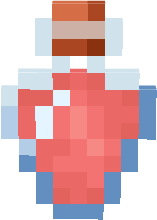 Boosters Kit
Boosters Kit
Cost to purchase this kit: 4 prestige points
To preview the kit: /previewkit boosters
To redeem the kit: /kit boosters
Cooldown: 1 week
- 3x 1.5 Min McMMo Boosters [150%]
- 2x 2.5 Min Sell Boosters [180%]
- 3x 1.5 Min Head boosters [3x Heads]
- 2x 1.5 Min EXP Boosters [3x EXP]
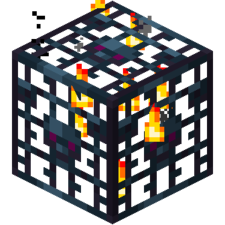 Spawners Kit
Spawners Kit
Cost to purchase this kit: 3 prestige points
To preview the kit: /previewkit rarecore
To redeem the kit: /kit rarecore
Cooldown: 4 Weeks
- 1x Hoglin Core
- 1x Husk Core
- 1x Panda Core
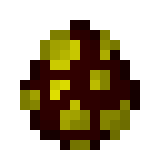 Bosses Kit
Bosses Kit
Cost to puchase ths kit: 4 prestige points
To preview the kit: /previewkit bosses
To redeem the kit: /kit bosses
Cooldown: 3 Weeks
- 1x Yeti Boss Spawn Egg
- 1x Giant Krykna Boss Spawn Egg
- 1x Sahuagin Boss Spawn Egg
- 1x Cursed Witch Boss Spawn Egg
 Farm Kit
Farm Kit
Cost to purchase this kit: 6 prestige points
To preview the kit: /previewkit farm
To redeem the kit: /kit farm
Cooldown: 3 Months
- 1x Infinity Chest
- 1x Autocraft Chest
- 2x Chunk hoppers
 Mystery Key Kit
Mystery Key Kit
Cost to purchase this kit: 4 prestige points
To preview the kit: /previewkit mysterykey
To redeem the kit: /kit mysterykit
Cooldown: 3 Weeks
Receive 2x Mystery Key Crates
- 3x Ancient Key [75% Chance]
- 2x Legendary Key [24% Chance]
- 1x Mythical Key [1% Chance]
 Custom Enchant Kit
Custom Enchant Kit
Cost to purchase this kit: 3 prestige points
To preview the kit: /previewkit enchant
To redeem the kit: /kit enchant
Cooldown: 1 Week
- 10x Common CE
- 5x Rare CE
- 2x Legendary CE
- 10x 100% Enchant Dust
- 1,000 EXP
¶ Mana caps
On Manacube, players may want to farm Mana to upgrade your island (/is upgrades) or to help power a minion. You can view the Mana caps by doing /mana. Here you can hover over the different ways to earn mana.

While you farm, you may receive mana from harvesting crops.
Earning Rate:
- 5 Mana/100 Crops Harvests
Hourly Limit: 750 Mana
When you mine, you can earn Mana from different ores.
Earning Rate:
- 5 Mana/75 blocks Mined
- 1 Mana/1 Iron Ore
- 3 Mana/1 Diamond Ore
- 25 Mana/1 Ancient Debris
- 1-10 Mana/World Resources
Hourly Limit: 750 Mana
By killing Spawner mobs or custom worlds mobs (/worlds), you can earn mana.
Earning Rate:
- 5 Mana/50 Mob Kills
- 1-10 Mana/World Monster Kills
Hourly Limit: 750 Mana
While you fish, you not only make money and fishpoints but mana as well.
Earning Rate:
- 1 Mana/1 Fish Catch
Hourly Limit: 750 Mana
Place a minion and go about normal island activity to receive mana. Mana can then be used on the Alchemist Minion which creates items
Earning Rate:
- 10 Mana/75 Blocks Mined
- 2 Mana/1 Fish Caught
- 10 Mana/100 Crops harvested
- 10 Mana/50 Mobs Killed
Hourly Limit: 5,000 Mana
Existing on Skyblock will reward you with mana
Earning Rate:
- 5 Mana/5 minutes online
There are many more ways that you can earn or purchase Mana.
Earning Rate:
- ManaPond Event
- Boss Events
- Scrambler Chat Game (250 Mana)
- Crates (2,500-10,000 Mana)
- Kilton's Shop (5,000 Mana/3,500 Souls)
- Task Shop (2000 Mana/75 Task Points)
- Trading Players
¶ The Forge

The forge (/forge) is an NPC that sells all the tools and armor you'll ever need! Along with your traditional vanilla iron and diamond sets, the forger sells some special items such as Mining Boots and Farming Boots. You are also able to purchase netherite scraps, ingots and trims. You can enhance items through the Forge NPC or by doing /enhance.