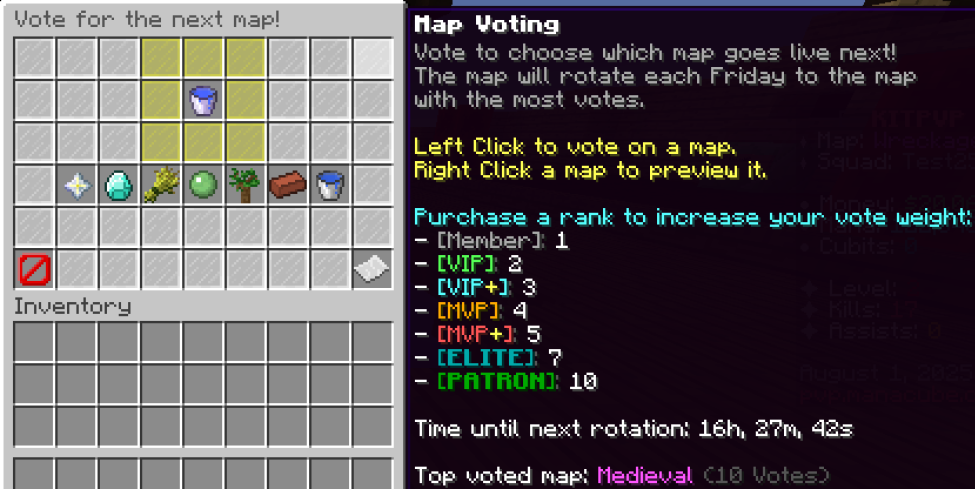Many player commands are the same across all game modes. These commands are covered in the Common Commands article.
The commands associated with specific ManaCube features, such as Chat and Character features, etc. are covered in those specific articles.
Commands that are more specific to KitPvP are covered below.
¶ Basic Commands
/stats <name>- View a player's stats
/ct- Check how long the combat tag is
/bounty <player> <reward amount>- Set a bounty on another player
/bounties- Check available bounties
/prestige- Opens prestige GUI
/killstreakor/ks- Opens the killstreak GUI
/killstreakmsgor/ksmsg- Allows you to change your Killstreak message
/events- Opens the GUI to view upcoming events
/arrowtrails- Opens the cosmetic GUI for arrow trails.
/milestones- Opens the GUI for milestone objectives
¶ Storage Commands
/pv- Open storage GUI
/pv <#>- Opens specified playervault
/enderchestor/ec- Opens personal enderchest
¶ Squad Commands
/squadsor/sq- Shows squad commands
/sq info <squad>- Shows info on a squad. Players, leader, and stats
/sq create <squad>- Creates a squad. Costs $1,000 Cash
/sq invite <player>- Invite a player to your squad
/sq deinvite <player>- Closes open invite to a player
/sq kick <player>- Kicks a player from squad
/sq setleader <name>- Sets leader of a squad
/sq join <squad>- Accept a squad invite
/sq desc <desc>- Sets a squad description
/sq disband- Disband a squad
/sq vault- Open the shared vault for a squad
/sq chator/sc- Toggles squad chat to send messages to your Squad Members
/sq chat <message>- Send messages to your Squad Members
/squad top- View the leaderboard for top squads based on kills
¶ Economy Commands
Detailed information on Auction House, Trading and Coinflip commands can be found in the Currencies & Economies article. The commands relating to various currencies such as Mana are also described in that article.
/shop- Opens shop GUI, a shop where you can use money to buy various items to help with PvP
/blackmarketor/bm- Opens Blackmarket GUI, a shop where you use mana to buy various different items including mana pouches, kill effects, kill messages and much more
/fishshop- Opens fish GUI, to sell fish for moeny or buy items including titles, effects, fishing set and much more
¶ Duel Commands
A complete list of duel commands can be found in the duels article.
¶ Navigation Commands
Additional navigation commands are shown in Common Commands article.
/spawn- Teleports to spawn
/tpa <IGN>- Will send a teleportation request to the specified player to teleport you to them
/tpahere <IGN>- Will send a request to a specified player to teleport to you
/tpaccept- Accepts a teleportation request
/tpdeny- Denies a teleportation request
¶ Map Rotation Commands
/mapvote- Opens a GUI for you to vote for the next map
/map- Teleports you to the current active map used for KitPvP