
Olympus becomes more competitive when it comes to payouts. By playing, players can earn various exclusive rewards like cubits, promotional crates and trophies. Olympus has monthly cubit payout which is discussed more below.
¶ Leaderboards
To open the leaderboards menu, do /leaderboard or /lb.
.png)
There are a total of 7 leaderboards that are tracked under the Monthly leaderboard. 6 of the leaderboards will reward top 4 or 5 players in each leaderboard with a cubit payout. You will also receive points if you are top 10 on any leaderboard.
The other leaderboard will combine all of the points you have and will reward the top 3 players with Promotional Crate keys.
Monthly Points | Cubit & Crate Payouts
| Leaderboard Position | Points Received | Payout Amount (Plots & Top Miners) | Payout Amount (Monthly) | Promotional Crates (Highest combined points) |
Trophy |
| #1 | 10 Points | 50 Cubits | 20 Cubits | 3 Crates | ✓ |
| #2 | 9 Points | 45 Cubits | 15 Cubits | 2 Crates | ✓ |
| #3 | 8 Points | 40 Cubits | 10 Cubits | 1 Crates | ✓ |
| #4 | 7 Points | 35 Cubits | 5 Cubits | ✕ | ✕ |
| #5 | 6 Points | 30 Cubits | ✕ | ✕ | ✕ |
| #6 | 5 Points | ✕ | ✕ | ✕ | ✕ |
| #7 | 4 Points | ✕ | ✕ | ✕ | ✕ |
| #8 | 3 Points | ✕ | ✕ | ✕ | ✕ |
| #9 | 2 Points | ✕ | ✕ | ✕ | ✕ |
| #10 | 1 Point | ✕ | ✕ | ✕ | ✕ |
Top Miners shows the top 10 players with the most blocks mined. Do
/mineto start mining!
Mana Monster Kills shows the top 10 players with the most Mana Monster Kills from
/hades. Top 3 player with the most Mana Monster Kills will receive the Skull Trophy.
Event Score shows the top 10 players with the most event score received. Event score can be given from Tournaments, Mana Pond, LPS and Bosses. Top 3 player with the most event score will receive the Totem Trophy.
Crops Harvests shows the top 10 players with the most crops harvested. Top 3 player Harvests will receive the Mushroom Trophy.
Fish Caught shows the top 10 players with the most amount of Fish Catches. Top 3 players with the most fish caught will receive the Fishing Trophy.
Plot Levels Brought shows the top 10 Plot owners that have brought the most plot levels. You can also check this with
/p top. Payouts are given to the plot owner.
.png)
There is a total of 13 leaderboards that are tracked. These leaderboards are an accumulation throughout the season and don't reset each month. They don't give you payouts each month and don't give you points either.
Top Miners shows the top 10 players with the most blocks mined.
Rebirths shows the top 10 players with the most
/rebirth.
Plot Levels Bought shows the top 10 Plots by level. You can also check this with
/p top.
Event Score shows the top 10 players with the most event score received. Event score can be given from Tournaments, Mana Pond, LPS and Bosses.
Crops Harvests shows the top 10 players with the most crops harvested.
Fish Caught shows the top 10 players with the most amount of Fish Catches.
Boss Kills shows the top 10 players with the most amount of Boss kills across the realm. Do
/warp boss
Mana Top - Shows the top 10 players with the most amount of mana.
Magma Blocks Mined Top - Shows top magma blocks mined. To mine magma blocks, you can go to
/hadesbut be aware drop inventory is on.
Player Kills shows the top 10 players with the most player kills across the realm.
Playtime shows the top 10 players with the highest playtime across the realm.
Souls shows the top 10 players with the most amount of Souls across the realm. Exchange heads for souls in
/kilton
Pond Catches - Shows the amount of pond catches you have. Go to
/warp pondwhile the pond is active.
¶ Seasonal Legends (Season 6)
The top 3 players in the categories shown below will be rewarded with Season Legend stars (![]() ) and will be added to the Manacube Museum. To see previous Olympus Season Legends, type
) and will be added to the Manacube Museum. To see previous Olympus Season Legends, type /museum and head towards the sandstone area.
Season 7 Seasonal Legends are yet to be decided
¶ Seasonal Legend Categories
- Rebirths
- Plot Level
- Mining Level
- Hades Kills
- Richest Players
- Gaia Tasks
¶ Statistics
Olympus has various stats that you can view. These stats can be viewed via the command /stats. The stats menu is pictured below:
 In-game Rank - Shows your highest in-game rank.
In-game Rank - Shows your highest in-game rank. Health - Shows your current health level.
Health - Shows your current health level.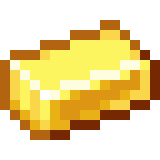 Money - shows your current money balance. You can check it with
Money - shows your current money balance. You can check it with/bal. Mana - shows your current balance. You can check it with
Mana - shows your current balance. You can check it with/mana bal. Cubits - shows your current amount of cubits. You can check it with
Cubits - shows your current amount of cubits. You can check it with /cubits bal. Exp - Shows how much EXP you currently have. You can check it with
Exp - Shows how much EXP you currently have. You can check it with /xp.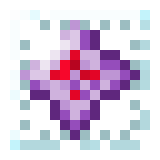 Rebirths - Shows your total rebirths. You can look at rebirths with
Rebirths - Shows your total rebirths. You can look at rebirths with /rebirths. Playtime - Shows your current amount of time played on Olympus.
Playtime - Shows your current amount of time played on Olympus.
You are also able to view plot stats by executing the following command: /stats2
¶ Collection Logs
.png)
To access the collection logs, type /collection and click on your player head. There are currently 5 collection categories, 4 of which are tracked. Tracked collections include Mob, Farming, Mining, and Woodcutting. Additionally the Underworld Collection shows the Hades loot table.
In the main menu, if you hover over the golden sword, you will be able to see your total amount of mob kills and where you rank compared to other players.
Clicking on the sword will show you an array of mob heads. When you hover over a mob head, you'll be able to see how many kills you have for a specific mob and where you rank against other players.
Clicking a mob head will show you the top-10 kill leaderboard for a specific mob type and will show you how many a player has killed.
| Mobs | ||||
|---|---|---|---|---|
| Pigs | Zombies | Piglins | Mooshrooms | Chickens |
| Skeletons | Drowneds | Enderman | Iron Golems | Sheeps |
| Spiders | Blazes | Villagers | Cows | Creepers |
In the main menu, if you hover over the golden hoe, you will be able to see your total amount of harvests and where you rank compared to other players.
Clicking on the hoe will show you an array of crop icons. When you hover over a crop, you'll be able to see how many harvests you have for a specific crop type and where you rank against other players.
Clicking a crop will show you the top-10 harvest leaderboard for a specific crop type and will show you how many a player has harvested.
| Farming | ||
|---|---|---|
| Cactus | Sugar Cane | Melons |
| Pumpkins | Carrots | Potatoes |
| Wheat | Nether Wart | Cocoa Beans |
In the main menu, if you hover over the golden pickaxe, you will be able to see your total amount of mines and where you rank compared to other players.
Clicking on the pickaxe will show you an array of blocks. When you hover over a block, you'll be able to see how many blocks you've mined and where you rank against other players.
Clicking a block will show you the top-10 mining leaderboard for a specific block type and will show you how many a player has mined.
| Block | ||
|---|---|---|
| Stone/Cobblestone/Mossy | Coal | Iron |
| Gold | Diamond | Emerald |
| Prismarine | Magma | God Blocks |
In the main menu, if you hover over the golden axe, you will be able to see the total amount of wood you've chopped and where you rank compared to other players.
Clicking on the axe will show you an array of wooden logs. When you hover over a log, you'll be able to see how many logs you've chopped and where you rank against other players.
Clicking a log will show you the top-10 logs chopped for a player and will show you how many a player has chopped.
| Wood | ||
|---|---|---|
| Oak Log | Spruce Log | Birch Log |
| Jungle Log | Acacia Log | Dark Oak Log |
¶ Payout Rules
- Players may not make last minute deals with other players to increase their chances of receiving a spot on the final leaderboards to receive leaderboard/payout prizes. This gives an unfair advantage based on popularity.
- Any deals made will likely result in a leaderboard ban and disqualification from payouts.
- Clan boosting can result in an exclusion of that months or seasons payouts when extreme because the player(s) would be gaining money unfairly.
- Any cheating, e.g. hacking, bug abuse, scamming, etc. may result in a temporary or permanent ban from the leaderboards.
NOTE: If you feel you were falsely banned from the Leaderboards please file a ban appeal on the Forums.