¶ ManaCube Chat Filter
ManaCubes new chat filter is a multi-purpose filter that filters unwanted words that violate our rules or the use of excessive caps. The new filter is customizable based on what an individual wants to see.
The ManaCube Network is not and should not be expected to filter every variation of swear words.
¶ Using the chat filter
With the new chat filter, you're able to edit the filter to your personal preference by typing in /chatfilter. Typing in this command will bring up a menu to enable, disable or configure your personal chat filter.
To disable the filter you hit the [Enabled] button, to renable the filter you would hit the [Disabled] icon.

¶ Types of Filtered Words
There are two types of words the chat filter filters. These are Soft and Hard filters.
The soft filter includes swear words. This is enabled by default but can be turned off. If turned off, you will see the filtered swear words instead of "*****".
The hard filter includes hate speech & sexually explicit words. This is enabled by default, and cannot be turned off.
¶ Personal Filter
The new chat filter allows you to customize the filter to ones desire. You may add any word to your personal filter that is caught by the filter or words that are not that you do not want to see.
Not all words can be added to your individual filter, some words will always be blocked.
In the menu for the chat filter, you are able to configure your chat filter by clicking the [Configure] button.

This will bring up the menu to add new words or add more words to your personal filter.
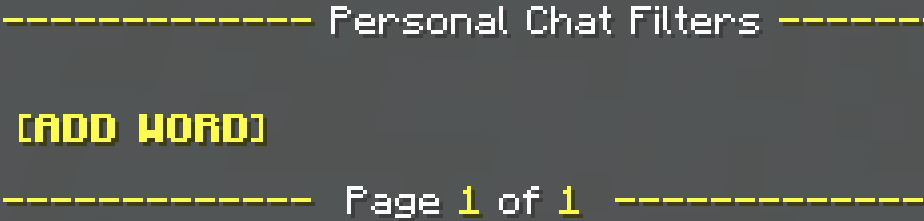
To add a word to the filter, you click the [ADD WORD] button and type the word that you wish to add to the filter in chat. When a word is added to your personal filter, you will have the opinion to disable, enable, delete or edit the word added. When adding a word to your personal filter, it will be automatically toggled on.

¶ Editing your personal filter
When you open the menu to edit your personal chat filter, you will be presented with three options; set replacement, remove replacement toggle, and delete filter.

In this menu, you are able to set a replacement word for any word that you've added to your personal filter. You do this by clicking the [Set Replacement] button and typing the word you'd like to replace. If you've set up a replacement word correctly, typing the word in chat will filter and display the replacement word.

The replacement word will automatically be toggled upon creation. You can toggle it off By hitting [toggle] or deleting it by hitting [Delete Filter].
When setting a replacement word it will only show the word replacement for you and not other players.