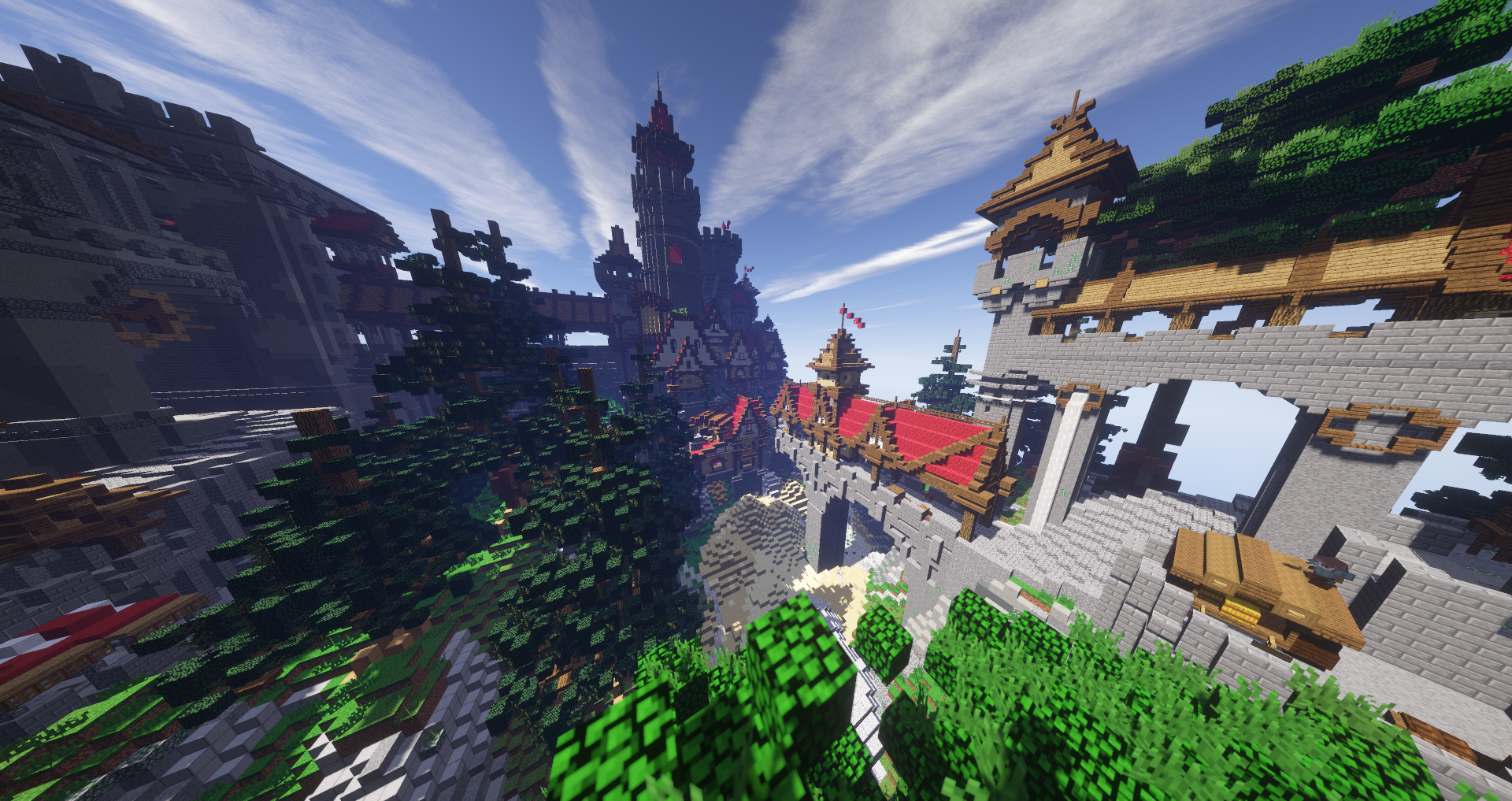
Build by MiningChicken
VoxelSniper has many different useful tools and brushes for you to use. This guide will go over some commands and basic concepts. The first thing to note is that you are going to assign your brush using either an arrow or gunpowder. Different from WorldEdit, these are the only items that will work with VoxelSniper.
To use each brush, right click the areas you want to edit with the corresponding item. The Arrow replaces blocks, while Gunpowder creates new blocks.

¶ Basic VoxelSniper Brushes
Example Function: /b [Brush Shape] [Performers]
The following are commonly used brushes:
- B = Ball/Sphere
- D = Disc
- S = Single Block
- V = Voxel (Cube)
- VD = Voxel Disc (Horizontal Rectangle)
- VDF = Voxel Disc Face (Vertical Rectangle)
- DF = Disc Face (Vertical Disc)
¶ Performers
In simple terms, performers define the way the brush is going to alter/add blocks.
VoxelSniper has the following Performers:
- M = Material (Block ID)
- I = Ink (Metadata)
- C = Combo (Material + Ink)
The following will define specific blocks that you want to use when painting. (# will stand in for a numerical value)
/v #- Voxel Block ID
/vi #- Voxel Block Metadata
/vr #- Block to replace ID
/vir #- Block to replace Metadata
When using VoxelSniper, you can only paint with a single block type.
/b #- Brush radius, i.e. size
/u #- Undo past number of snipes
¶ Choosing Performers
The amount of performers you will use depends on your goal. You’ll need a minimum of zero and a maximum of two.
In this order, Performers follow a Placement, Replacement, and Extras system.
- PLACEMENT: This is a mandatory option that uses either M, I, or C performers. This specifies the type of block(s) that you are placing with your brush.
- REPLACEMENT: This is optional and also uses the M, I, or C performers. This specifies the type of block(s) that you are replacing with your brush.
- EXTRAS: This is optional and uses p for physics.
0 Performers
If you don't specify a performer, it will default to the M performer for material.For example, if you had /v 4 set for cobblestone, running the command /b b will produce a cobblestone sphere even if you didn't specify a performer.
1 Performer
If you specify 1 Performer, it will always be the block(s) that are being placed by the brush (i.e. PLACEMENT).For example, if you wanted to place a cube made of logs, you would run these commands:
/b v m
/v 17
The M performer would be used because you are only placing a material (log).
2 Performers
If you specify 2 Performers, the performer that comes FIRST will be the block(s) placed, while the performer that comes SECOND will be the block(s) that are replaced.
For example, if you wanted to replace a ball of stone with a ball of birch logs, you would use these commands:
/b b cm
/v 17
/vi 2
/vr 1
The first C performer means that you are placing a material (/v 17) and data (/vi 2). These two commands specify birch logs. The second M performer means that you are replacing a material (vr 1), which in this situation is stone.
¶ Advanced VoxelSniper Brushes
Overlay Brush - Used to only paint the top layer
EX:/b over cm d1 all
/b stands for brush, over is the overlay, and cm is the performer. D1 represents a depth of 1, meaning you’ll be able to paint on all blocks.
Scatter Overlay Brush - Used to cover large randomized areas
EX:/b sover cm g# s# all
Sover means “scatter overlay” and cm is once again the performer. The next arguments g and s stand for growth and seed. “Seed" defines how many starting points you will have and “growth” defines how fast the blocks spread from the “seed” blocks.
Blob Brush - Uses only one seed block and has a random spread pattern
EX:/b blob cm g#
¶ Erosion Brushes
This set of brushes is best for terraforming and can offer proper sculpting without the need to spam with WorldEdit. The following are erosion brushes that do exactly what the command is.
/b e melt
BEFORE
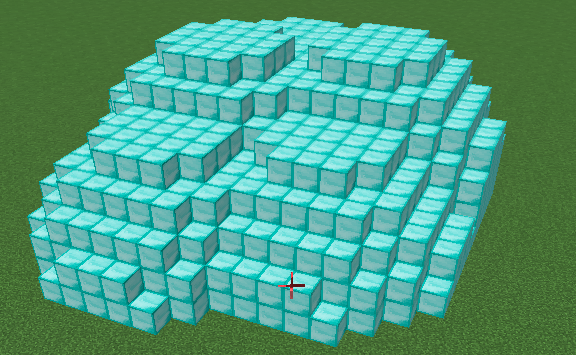
GUNPOWDER
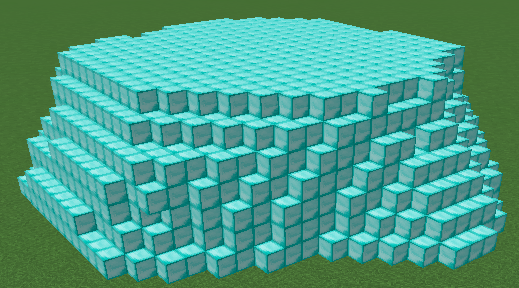
ARROW
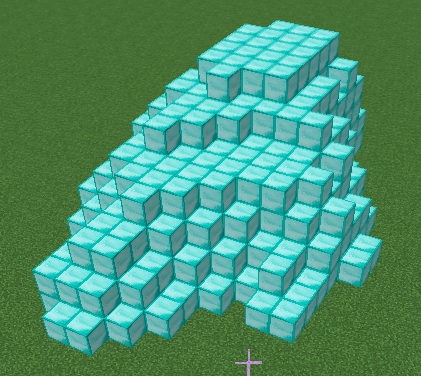
/b e fill
BEFORE
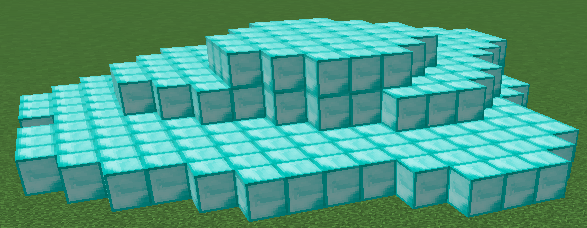
GUNPOWDER
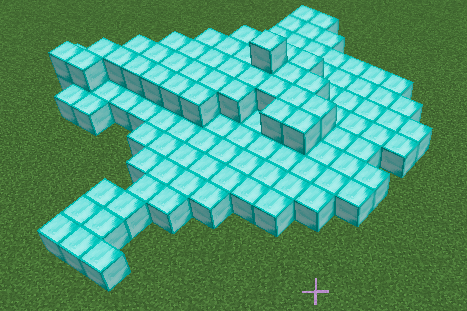
ARROW
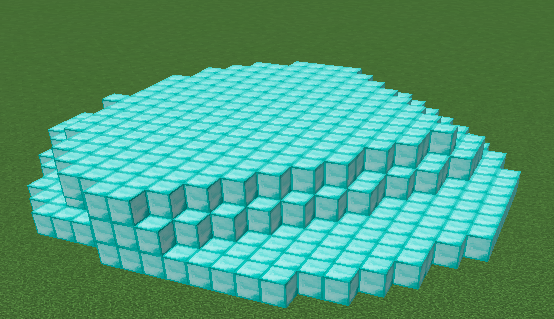
/b e lift
GUNPOWDER:

ARROW:
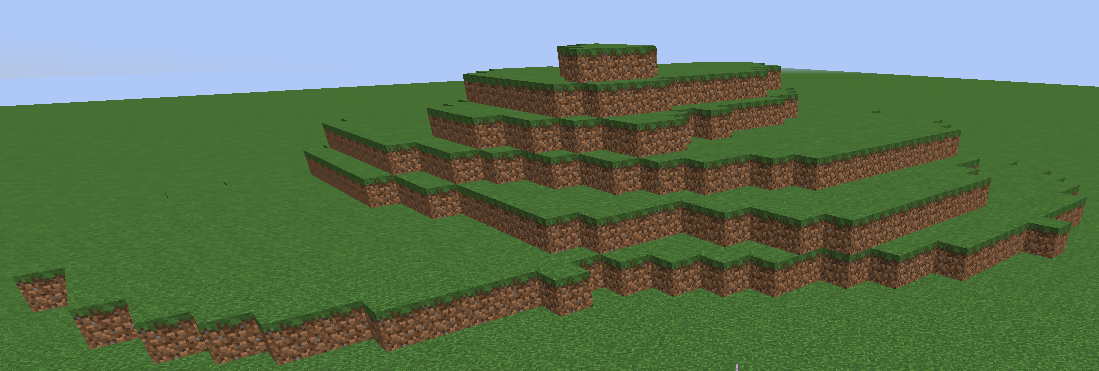
/b e smooth
BEFORE:
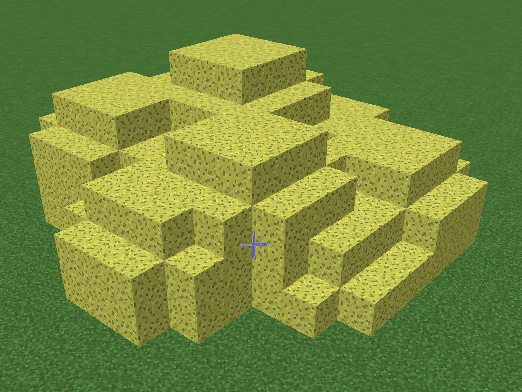
GUNPOWDER or ARROW:
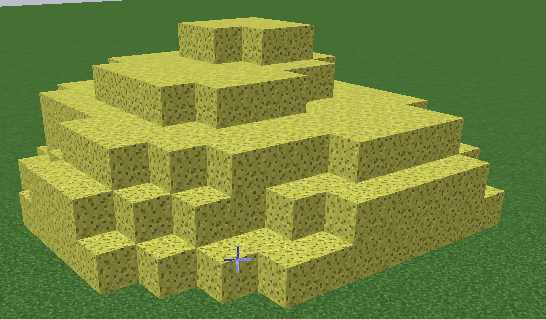
/b bb - (blend ball)
BEFORE
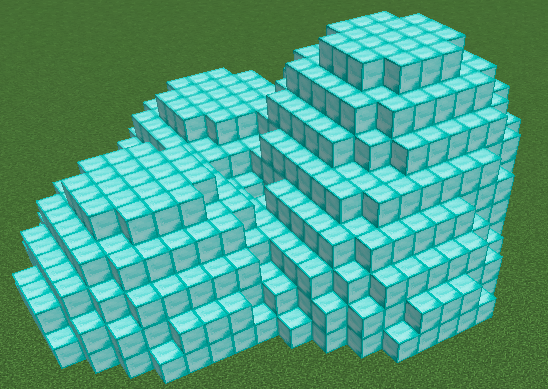
GUNPOWDER
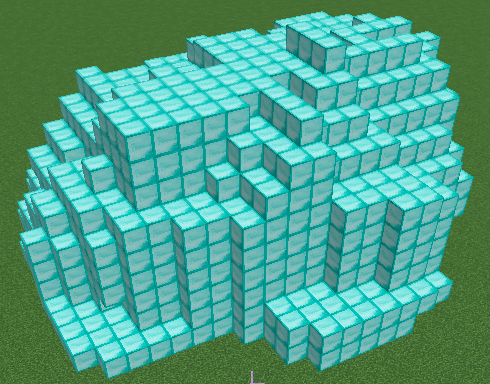
ARROW
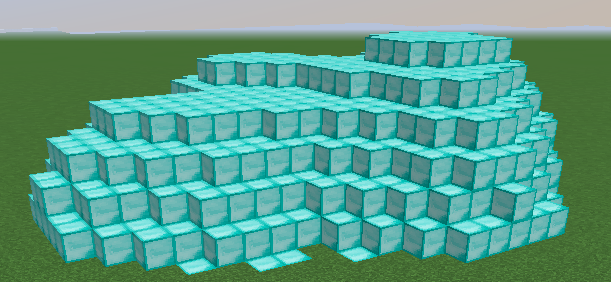
/b db - (blend disc)
BEFORE
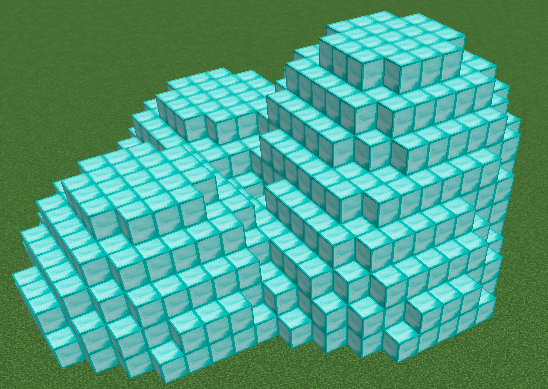
GUNPOWDER
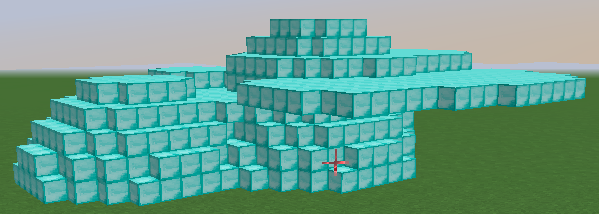
ARROW
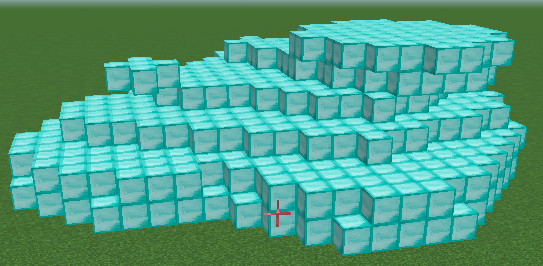
¶ Additional VoxelSniper Brushes
/b r- Ruler (First point: Click with arrow, Second point: Click with gunpowder)
/b l- Line (First point: Click with arrow, Second point: Click with gunpowder)
/b drain- Drains water and/or lava
/b dome h#- Dome and # blocks tall
¶ Examples
For all of the following examples, you would be using the arrow as your brush rather than gunpowder.
/b b
/v 1
/b b mm
/v 35
/vr 95
/v 35 and /vr 95 will paint wool on all colors of stained glass, but the color of the wool would be defined by the stained glass block you painted on.The following example addresses a common problem people face when only using WorldEdit. When changing stairs to another type, usually you would have to run a command for every orientation that is present, since each one has its own metadata. Using VoxelSniper changes material to material, so it does not change the blocks' metadatas. To do this, use the /b b mm Voxel brush.
/b b mm
/v 164
/vr 53
¶
Voxel List
The previous examples only replaced single block types. As stated before, VoxelSniper does not have masks, so if you want to paint on multiple block types at the same time, you would need to use a voxel list instead of /vr #.
If you want to paint with gravel, grass, and dirt, you will need to create a voxel list. Here is an example of a Voxel list:
/vl 13 2 3
/p nm
You can also use x to exclude certain blocks. The following example is “you want to paint on everything except for grass, dirt, and gravel.
/vl 13 2 3
/p xm
What if you forget a block type from your Voxel? You can add to it! Let’s add cobblestone and wood.
You would type: /vl 4 5
You can go back and forth adding and removing block types with these commands.